How I manage my writing and get stuff done using index cards
15 Feb 2015
I write a lot. Between my own blog and newsletter, the Exist blog, guest posts, and newsletter, and my client work, that's a lot of writing to keep track of.
I recently created a system to help me keep track of my writing and make sure I'm focused on the right piece at the right time. If you want to try this yourself, here's what you'll need:

My index card system
I've tried a few different strategies for keeping track of my writing in the past. This includes using my existing task manager (very good for tasks, less so for my writing) and using Trello (can't see everything I need at a glance). I recently tried a personal database app which came close to doing everything I needed. But nothing fit my purposes perfectly, so I ended up going with an analogue system.
The best part of using analogue tools like pen and paper is that you can make them work pretty much any way you like. I've been using my index card system with very minor tweaks for a few months now, and aside from being a helpful way of keeping me organised, it's also rewarding to watch the box fill up with completed pieces.
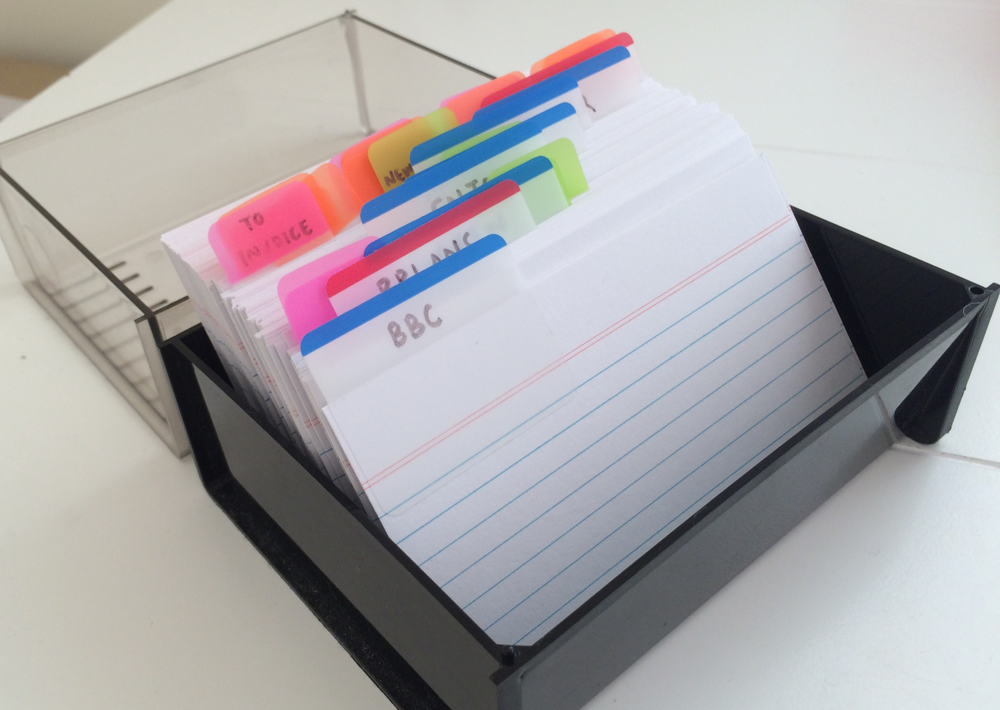
Organising the cards
So here's how I use the cards. Each index card contains details for one article only.
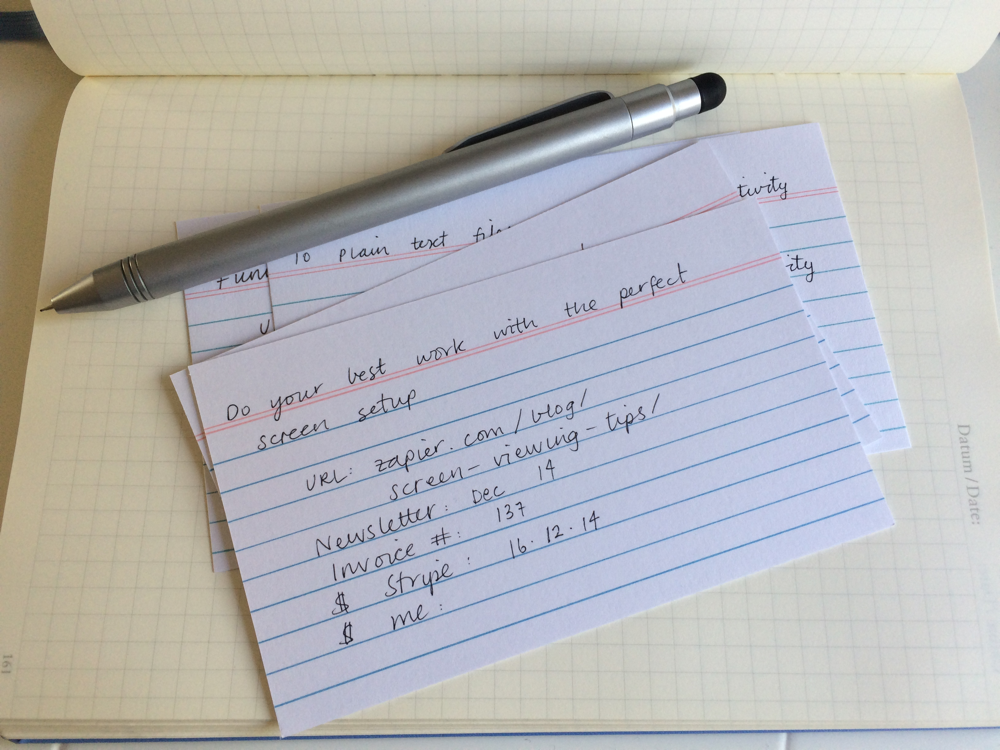
Across the top of the card I write the title of the piece (sometimes a working title or the topic idea if I haven't solidified the title before writing out my card).
The rest of the card contains the following details: the URL of the published piece (this is usually sufficient to identify the client or blog it was written for as well), the invoice number, the date the invoice was paid, and the date it was included in my newsletter.
On the back of the card I make notes about any republishing requests. If I send an article to someone asking if they want to republish it, I write down the date I sent it out and the blog I sent it to. If it does get republished, I add that note as well.
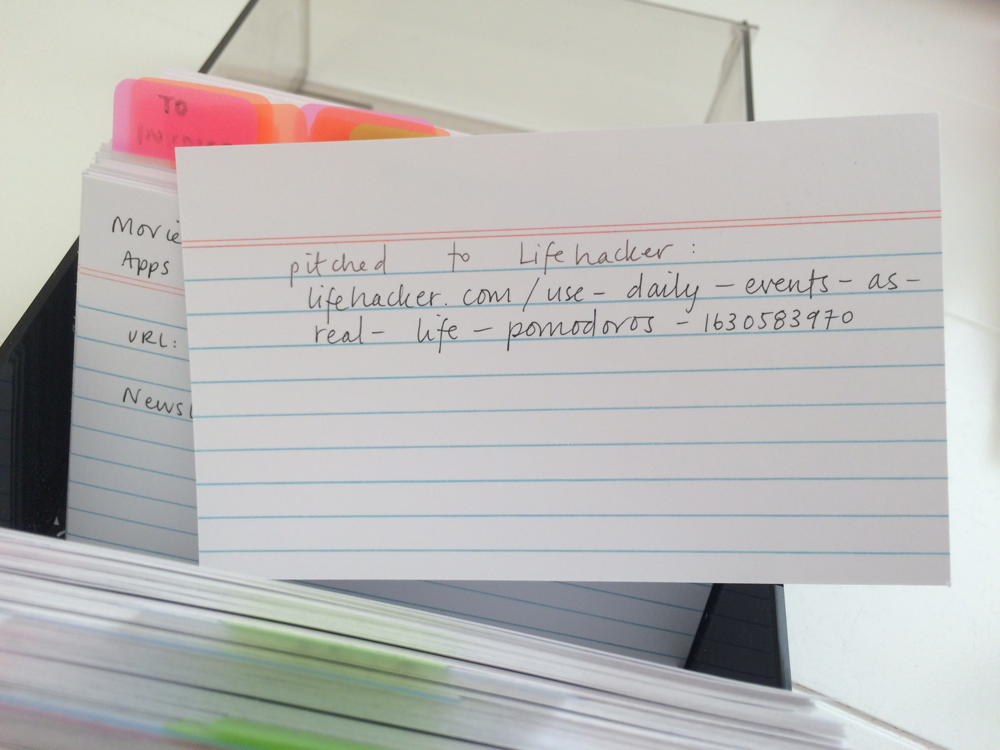
Next come the coloured tabs. You could use the thinner Post-It flags but I like how sturdy the tabs are. I use the wide seperator tabs for creating sections in my index card box for each client or blog I write for. Each client gets a seperator with their name on it, and I stick that to an empty index card. Each card for that client in the future gets filed behind the seperator.
On the article cards themselves I use three coloured flags: pink for articles I've finished but haven't invoiced yet, orange for articles I have invoiced for that haven't been paid yet, and green for articles that haven't been included in my newsletter yet (I share all of my recently published work in my weekly newsletter).
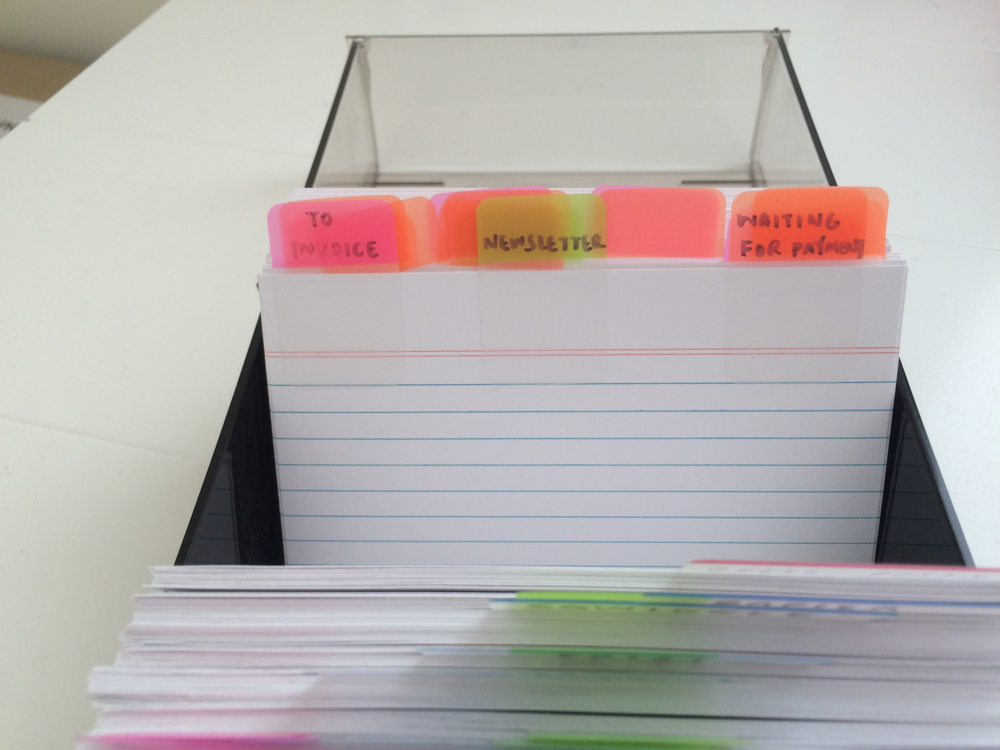
The coloured flags are one of the most important parts of the system. They help me to filter articles by what I need because they're easy to see, and easy to grab out of the box. I grab all the green-flagged cards when I'm writing a newsletter, and all the pink-flagged cards when I'm creating invoices. If a payment comes in, I know to look at the orange-flagged cards to note down the date I was paid.
Using the cards
On Sunday or Monday I like to plan the content coming up in the week ahead so I know I'm on top of it all and nothing will slip through the cracks. As I plan each blog post on my weekly calendar, I also write out a new index card for it. For the URL I write the base URL (eg: https://exist.io/blog/) and leave space for the article's slug so I can tell which client or blog the post is for before it gets filed away.
I keep the cards for this week on my desk in a stack, ordered from top to bottom by due date. As I work through each one I look at what's next in the stack to get started on.
Keeping my in-progress cards on my desk where I can see them helps me stay focused on what content I should be writing. Ordering them by due date helps me make sure I get everything done before it's due, rather than working on whatever I feel like in the moment.
As soon as I submit a post to a client, or publish it myself, I add the appropriate Post-It flags and file it away.
I like keeping a record of everything I've written, who it was for, and where it's published. The reason my index card system works perfectly for me is because it lets me file my cards by client or blog, but also filter them by status, such as waiting to be invoiced.
Feel free to take bits and pieces of my system and remix them into something that works for you. If you do, let me know about it. You can find me on Twitter at @BelleBCooper.