My favorite iOS jailbreak tweaks
24 Jan 2015

Around the start of 2014, I came across a jailbreak tweak that lets you add links to your reading list (Instapaper, Readability, etc.) from anywhere on your phone. In Safari, in Chrome, in Reddit apps. It worked like iOS 8 extensions, before they were a thing.
I wanted this tweak really badly. I started googling to see what else I could get for a jailbroken phone and found more tweaks that I loved: hiding unnecessary controls in Control Centre, hiding unnecessary icons in the status bar, making animations faster in iOS 7.
I decided to go for it. Jailbreaking seemed to unlock a whole world of ways to customise and improve my phone, and I wanted in.
Being a jailbreak noob, I didn't realise (or perhaps just didn't think it through) that upgrading my phone's OS later would get rid of my jailbreak. I wanted to install a new app, but the iOS requirement was one point above mine. When I realised why I couldn't install the app, I promptly upgraded my device to the next version of iOS 7. To my horror, when the upgrade was done I realised I'd made a huge mistake.
I spent hours—days even—googling, trying to work out how to find a way around Apple's restrictions to downgrade my phone and get my jailbreak back. But I couldn't find anything. I was doomed to have a stock standard phone again.
Periodically since that happened I've been looking out for a new jailbreak I could use. When an iOS 8 jailbreak was announced, I was finally in luck. I've had my jailbreak back for a couple of months now, and couldn't be more thrilled. It makes my phone look better and feel nicer to use.
This is a list of themes and tweaks I'm using at the moment. It's a mixture of favourites from my first foray into jailbreaking and recent additions.
Before I go any further I should probably mention that jailbreaking is risky, and it can cause havoc with your device, even if it doesn't break it completely. You might find strange behaviour like random resets or delays on your phone waking up. Or you might just ruin your phone. Jailbreak at your own risk.
Oh, and never pay for a jailbreak—jailbreaking is free, and anyone charging you for it is running a scam. However, definitely pay developers to support their work. There's a lot of pirating and copying in the jailbreak community so do what you can to help those who help us make our phones more awesome.
Winterboard
Winterboard lets you add themes to your phone. It makes the process really easy, and you can even layer multiple themes on top of each other. I know that sounds crazy, but it can be really useful. I currently have three theme layers on my phone to get the effect I'm after.
Convergance
Convergance is a theme that reimagines how the lock screen should work. It includes options to hide UI elements like toggles that show you where to swipe. It also packs up notifications neatly behind app icons so I can look at them selectively or even dismiss them from the lock screen.

Themes
I use GrandLS for my lockscreen, which is a widget that works with Convergance.
For my icons I'm currently using the Enkel theme with a round icon mask to make the icons into circles. I'm using Gunni for my interface, which themes things like the standard back button and search icons. I also use the Gunni boot logo which replaces the standard white Apple logo when my phone starts up with an old-school coloured Apple. I use the Glyphs theme for my Control Center.
Other themes I've enjoyed using in the past are Zanilla, Andora, Amber, and Soft Remix.
BetterWiFi7
This is a tweak I didn't have last time around, but it's definitely one of my favourites now that I've tried it. BetterWiFi7 has a toggle for "Smart Passcode Lock" which turns off your passcode when you're connected to your home WiFi. Once you've saved the WiFi connected as your home location, you can leave your passcode on all the time, and you'll be protected when out of the house without being frustrated when you're at home.
Cloaky
I like to make my phone look as minimal as I can, and Cloaky makes that possible. It gives you options for changing or hiding icons and settings in the Control Centre, Notification Centre, Status bar, and more. Another popular tweak for hiding UI elements is HideMe8.
NoSlowAnimations
Does what it says on the box: speeds up animations when switching in and out of (or between) apps. You can even toggle the speed so you don't have to wait any longer than you want to for animations.
Tage
This is a paid tweak that's totally worth the small fee. Tage lets you add gestures to your phone to do different actions. For instance, I can swipe from the bottom-left corner of my screen to enter multitasking mode. One of my biggest bugbears with iOS devices is the physical home button, so I've replaced most of its functionality with swipes using Tage. Another favourite of mine is swiping from the bottom-centre of the screen towards the top to close apps.
NoIconLabels
I prefer my home screen without labels. This simple tweak makes them all disappear.
HomescreenDesigner
This tweak is buggy on my phone so look out for that if you're running iOS 8. It lets you create your own configuration of app icons so you can fit fewer or more on your home screen.
DockShift
Lets you adjust the style of your dock. I've made mine transparent.
f.lux
Another drawcard for me to jailbreak my device was f.lux. It tints your screen at night automatically to cut down on the blue-wave light emitted by electronics that messes with your sleep.
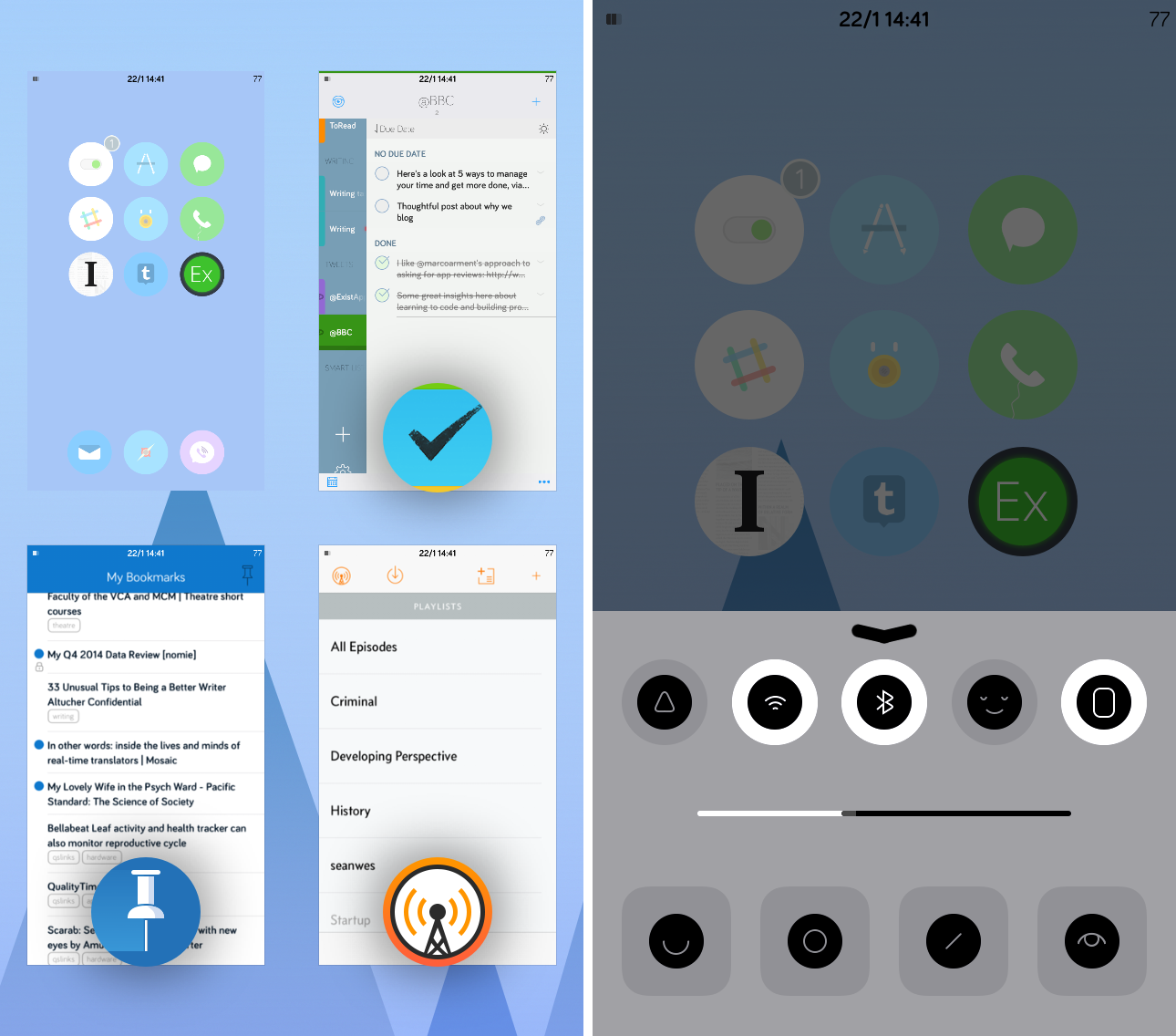
GridSwitcher
Turns the multitasking view into a grid. You can customise the grid to have more apps if you want, but the default 2x2 works for me.
BlurryBadges
I turn off badges for most apps that give me the option but for the few badges I do have, BlurryBadges sets their colour to match the app icon so they look better.
If you're new to jailbreaking and don't know where to start, both /r/jailbreak and /r/iOSthemes are useful subreddits for finding new themes and tweaks.