My must-have apps 2014
9 Jan 2015
Federico Viticci writes a set of posts for MacStories at the end of each year that I always enjoy reading: his must-have iPhone, iPad, and Mac apps for the year (though this year he's doing iPhone and iPad only). Reading through this year's iPad post I realised how different my own list of favourite apps is, and decided to share my own list of must-haves.
I change the apps I use often, especially for common tasks like email or writing, mainly because none of the apps I've tried have been right on the money yet. Then there are some apps I'm so happy with that I stick with them for months, or years. This list will be a mixture of those: the apps I call must-haves now, regardless of whether I just stumbled upon them or have been set on them for years already.
I tend to favour cross-platform apps, so a lot of these will apply to more than one platform but I'll list each app under the device I use it with most.
iPhone
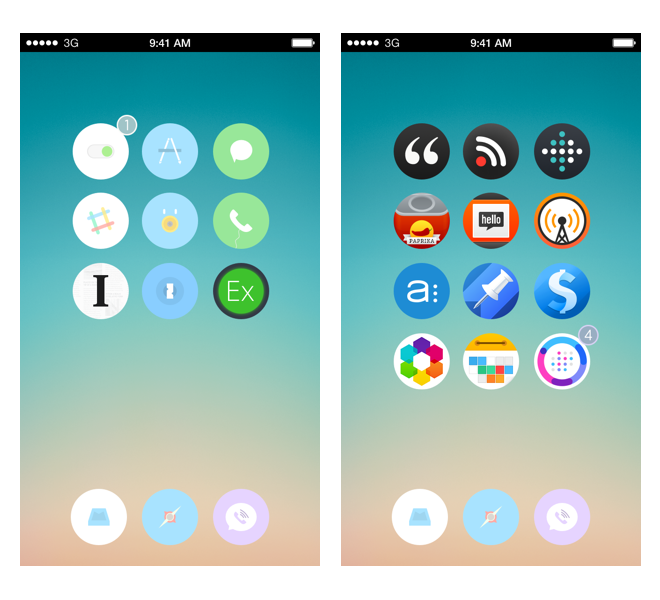
I use a 16GB space grey iPhone 5S. I've never needed a bigger phone than 16GB, though I'm just starting to test the boundaries with photo storage for the first time. The iPhone 6 seems too big to me, so I'm not in any hurry to upgrade, though being an iOS developer now I'm keen to have an extra device to use for testing rather than my main phone.
I currently have 44 apps installed.
Instapaper
My read later app of choice. For many months I've been using Paperback, a web-based read later app built on Pinboard, but the lack of offline support (important when you read on trains that go in and out of tunnels a lot) and the lags when archiving sent me back to Instapaper. I still think Paperback could be my perfect service with a well-done iOS app, so I plan to build my own app that does the same thing when I get around to it.
Tweetbot
I was late to the Tweetbot party, but as soon as I tried it, I was hooked. Since buying Tweetbot for my iPhone a few years ago, I've never used another Twitter client on iOS. I have Tweetbot on my Mac and iPad, though I rarely use them. These days I check my Twitter mentions a few times a day but only look at my timeline around once a week, so Tweetbot 3 on my iPhone is plenty to keep me up-to-date.
Unread
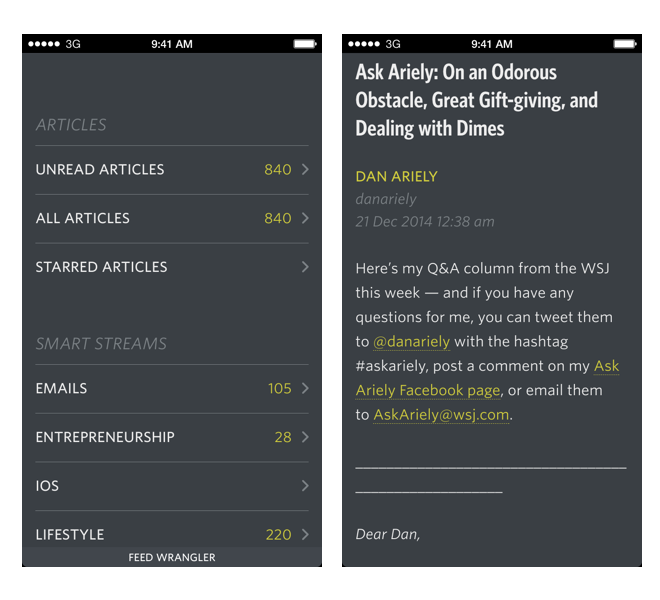
When Jared announced the release of Unread I wished I needed an RSS reader, because I loved the way he talked about usability and typography. Since then I started reading RSS feeds again, and finally had an excuse to try Unread. I'm a big fan of serif fonts but the sans serif Jared chose is a perfect fit. The app's themes and gestures made it a delight to use. I only wish I could do all my read later reading in Unread too.
1Password
After using Lastpass for a while I tried 1Password and didn't go back. I've been a 1Password user for years now, and the majority of my accounts are inaccessible without it, since I generate strong passwords for most accounts. I miss some things about Lastpass, like the option to make it never ask you to save logins on particular sites, and the more accurate detection of when you're updating a password rather than creating a new login. But with 1Password's integration on iOS-both with iOS 8 share sheets and login buttons in so many apps, it's indispensable to me now. I also use the browser extension many times a day.
Calendars 5
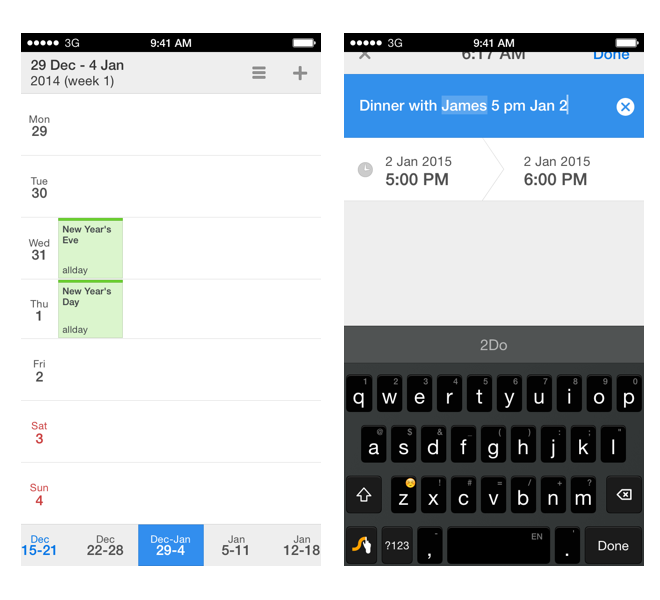
I was a Fantastical fan for a long time but I switched to Calendars 5 about 6 months ago and I'm still happy with my choice. What I love most about Calendars 5 is the week layout. I like to visualise my calendar events in week blocks rather than seeing them in a list, which is the only view Fantastical offers. Calendars 5 also matches Fantastical in having natural language parsing and Reminders integration, though I prefer the Fantastical widget, which lets you view a whole month at a time, whereas Calendars 5 only shows today's events.
Deliveries
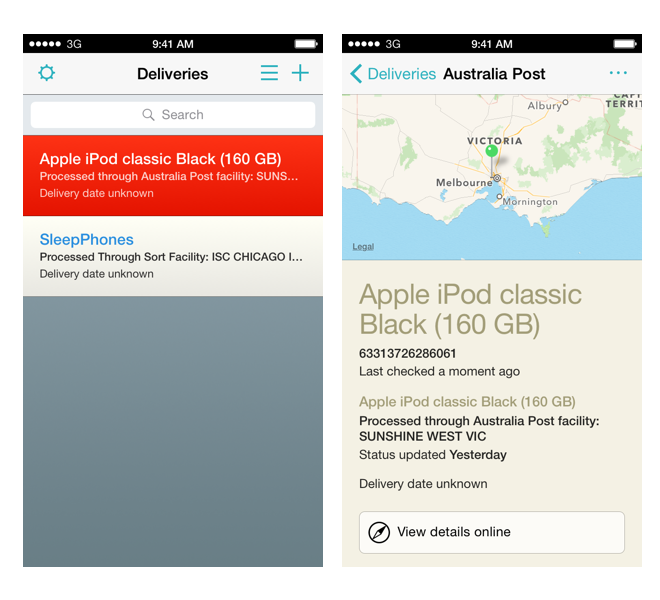
I only recently found a need for this app, but it's saved me a lot of time and effort already. Deliveries periodically checks the status of packages I'm waiting for, and I can forward emails including tracking numbers to the app for processing, so I don't even have to add tracking numbers manually. I don't normally order a lot of things online, but when I do they usually take a while to get to me in Australia so I tend to check the tracking details often. Deliveries makes that process automatic, giving me notifications when the status changes and putting the latest status info in my notification centre.
Weather Underground
For accurate weather data in Australia you can't go past Pocket Weather AU, which uses data from the Australian Bureau of Meteorology. Since getting my Pebble I've relied on Pebble apps to check the weather so much that I don't need Pocket Weather AU anymore. I use Weather Underground for one reason: it puts a graph of the temperature and chance of rain in my notification centre where it's quick and easy to check.
Sumptus
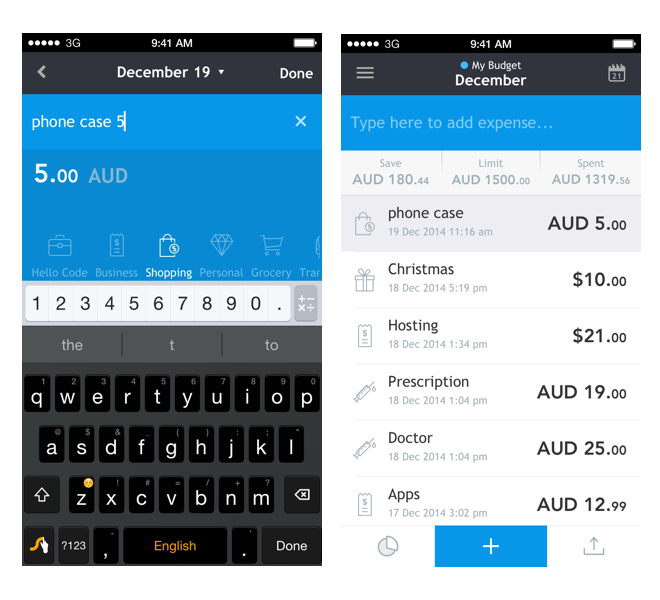
Most expense tracking apps either focus on being the most comprehensive way to keep track of your finances, or the fastest. I've tried several in the fastest camp, but Sumptus makes it easier, if not faster. In Sumptus I can type "coffee 5" and the app will know this is a $5 expense with "coffee" as the note.
It also makes it easy to choose different currencies per transaction, either with two taps, or by typing the currency code into the entry field. Plus the app learns from your input, so it can automatically categorise expenses based on the description you type in.
Narwhal
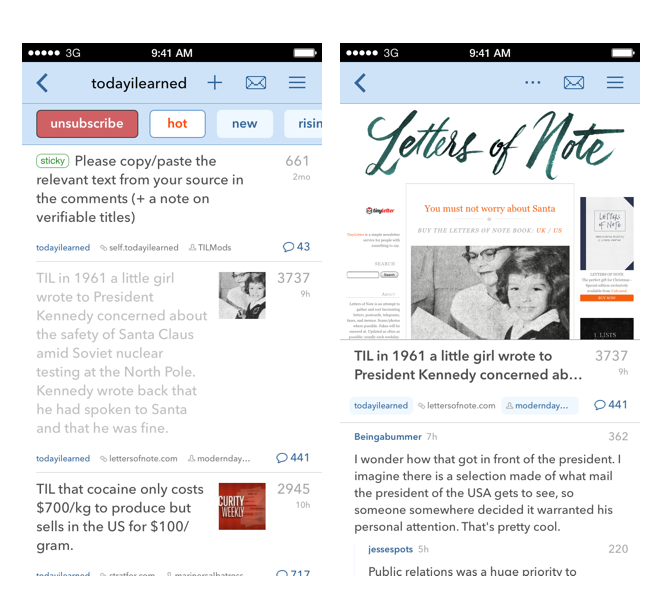
I've been using Reddit on and off for a few years but started using it more regularly in the past few months. I'm working on a write-up of the Reddit apps I tried, but I've picked Narwhal as my main Reddit app. It employs gestures heavily, which I'm a big fan of. You can swipe the menu out from the right, as well as swiping on individual posts to reply, upvote, downvote, and hide.
Narwhal has some flaws to work out: for instance, there's a lag every time I open the app while it checks if I'm logged in and loads my home page and subreddits. Despite some minor issues, the clean design and gesture-based interface make it a winner for me.
Note: I haven't included a podcast app because I'm unsettled as to which is my favourite. I've been using Castro for months and was really happy with it except for one missing feature: the ability to create playlists or a queue, so I could control which episodes would play in what order. I'm working on a post that looks at what Castro gets right and what the alternatives are like.
iPad

I have a white 16GB iPad Mini. I've had it for about two years and I'm constantly finding new uses for it. I use it for reading, writing (I'm using it to draft this very post), and for displaying sheet music when I play piano. I've tried using it as a second display for my MacBook Air, and I've used it for presentations.
I currently have 34 apps installed. Apps I use a lot on my iPad that I've covered in the iPhone or Mac sections include iA Writer Pro, Unread, Instapaper, and 1Password. I also recently started playing games on my iPad, so I've been spending a lot of time in Ticket to Ride and Catan HD.
forScore
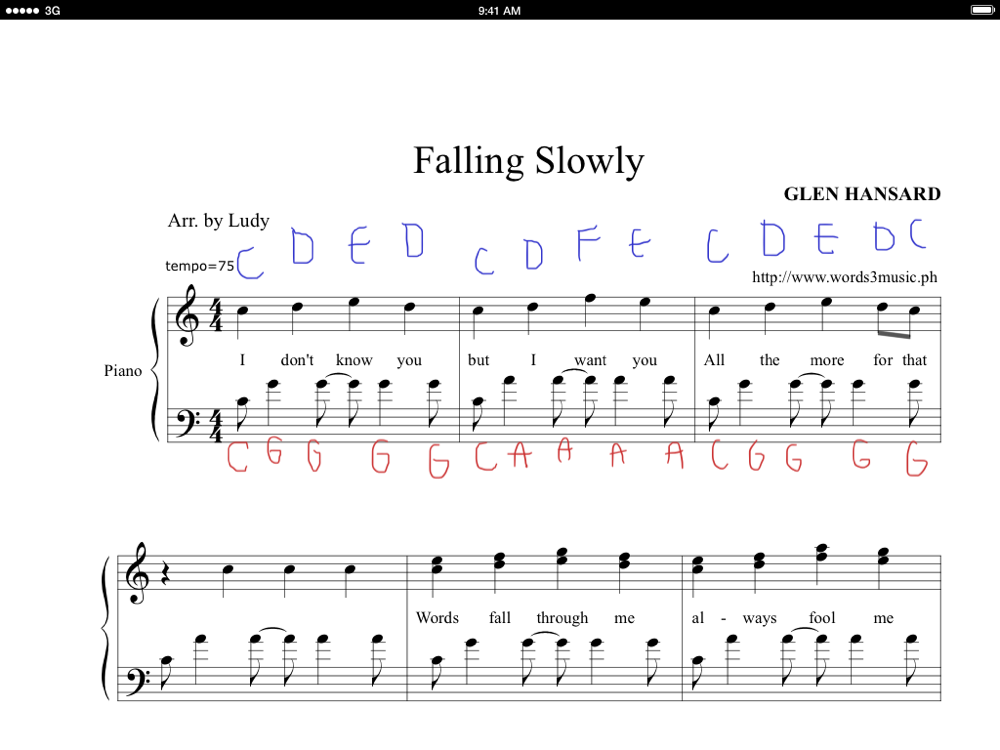
For displaying my sheet music, I like ForScore the best. My only frustration is that I can't buy all the music I want through ForScore, and although the app lets you import PDF files, licensing restrictions mean digital sheet music can't be sold in PDF format. So when I buy music online I tend to get it from Music Notes. The Music Notes app isn't as good for viewing or marking up music but the catalogue has a lot of good stuff in it.
Kindle
I have a Kindle Paperwhite that I love, but at lunchtime or whenever I just need a break during the day, I like to use the Kindle app on my iPad to read. I try to fit in some nonfiction reading during the day, and save fiction for bedtime reading on my Kindle. My iPad's smart cover lets me stand it up in landscape so I can read while I eat lunch or drink a coffee.
I also use the Kindle app on my Mac occasionally; mostly for searching through nonfiction books I'm referencing.
Mac
I bought my first MacBook about 3 years ago. It was a second-hand MacBook Uni because that's all I could afford at the time, but I loved it. I was immediately sold on Macs and have since upgraded to a top-of-the-range MacBook Air, thanks to the generous team at Buffer. I use my Mac everyday to work on iOS apps, write content, and run Exist. I use it with a magic trackpad and a Bluetooth Apple keyboard, and have it setup on an m Rain stand, after I spilled tea on my first MacBook Air when it was just a week old.
iA Writer Pro
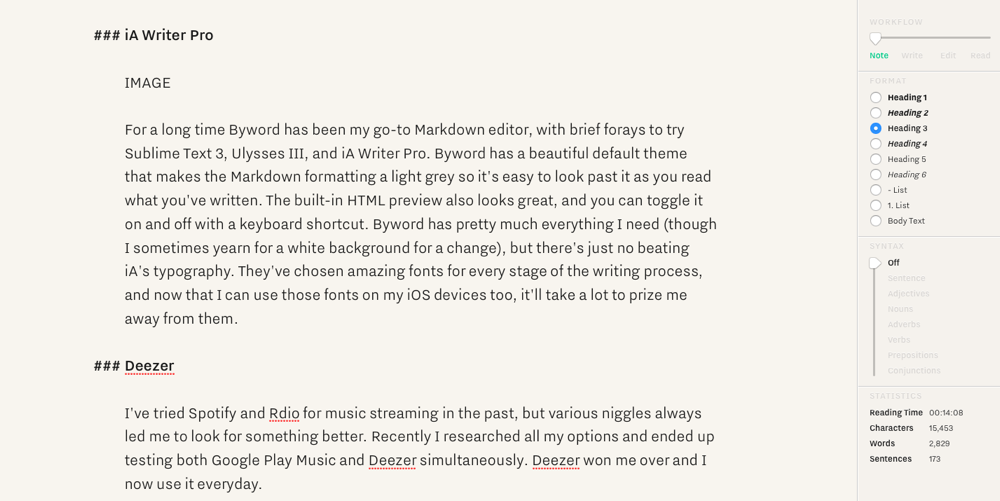
For a long time Byword has been my go-to Markdown editor, with brief forays to try Sublime Text 3, Ulysses III, and iA Writer Pro. Byword has a beautiful default theme that makes the Markdown formatting a light grey so it's easy to look past it as you read what you've written. The built-in HTML preview also looks great, and you can toggle it on and off with a keyboard shortcut. Byword has pretty much everything I need (though I sometimes yearn for a white background for a change), but there's just no beating iA's typography. They've chosen amazing fonts for every stage of the writing process, and now that I can use those fonts on my iOS devices too, it'll take a lot to prise me away from them.
Deezer
I've tried Spotify and Rdio for music streaming in the past, but various niggles always led me to look for something better. Recently I researched all my options and ended up testing both Google Play Music and Deezer simultaneously. Deezer won me over and I now use it everyday.
Fantastical
I can't go past Fantastical on the Mac. I wish Calendars 5 had a Mac counterpart, because I'd buy it in a heartbeat, but until then Fantastical's natural language parsing and the fact that it's always available in my menu bar makes it a winner.
Bartender
With so many menu bar items on my Mac, Bartender is a must. It cleans up the menu bar by hiding icons in its own menu, or completely. Whenever I restart my computer and see all the menu bar icons popping up before Bartender is up and running I get a good reminder of how necessary it is.
Clocks
Being in Melbourne, I'm often checking other time zones around the world to coordinate meetings. Clocks sits in my menu bar where I can open it with a keyboard shortcut and view a handful of time zones. Adding a new time zone just requires a quick search for the city.
Spirited Away
Another menu bar utility I'd be lost without is Spirited Away, which hides all running apps except the one you're using after a set period. I have mine set to 90 seconds, so if I'm using an app that's not full-screen, after 90 seconds every other window disappears, leaving me to focus on what I'm doing.
BetterTouchTool
If you use a trackpad or magic mouse, you need BetterTouchTool. It's free, and it lets you create your own custom gestures. I can open new tabs in my browser, close tabs, and move between the ones I have open without hitting any keys. I use these gestures so many times a day that I always know within a couple of minutes if I don't have BTT running.
2Do

My task manager of choice, I run 2Do on my iPad, iPhone, and Mac, but use it most on my computer. 2Do fits into the realm of Things and OmniFocus with lots of powerful features. It has lists, projects, suggests, saved searches, filters, tags, due dates, and some of the best recurring task options I've seen-for instance, every first Monday of the month.
Mailbox
Email clients are another type of app I'm never happy with. Mailbox isn't without its flaws (to be expected, as it's still in beta) but it has the most clean, friendly design of any client I've used on my Mac, and feels especially lightweight. Good design is imperative for me in an email client, because they're such a chore to deal with that a well-designed app actually makes me want to clear out my inbox.
Wren
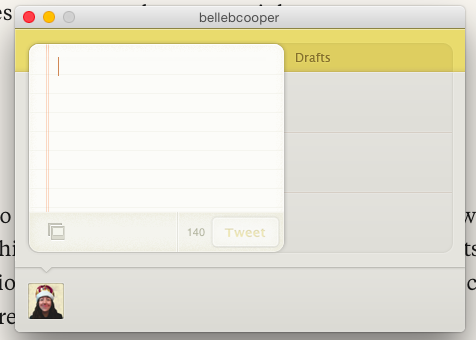
Wren is a tiny app that lets you do one thing: post tweets. It doesn't show your Twitter timeline, your mentions, or anything else most Twitter clients show. It simply lets you post a tweet without the distraction of a full Twitter client. This will either seem crazy or amazing. I love it, and use it pretty much any time I post a tweet from my computer. You can add multiple accounts, and you can save up to 3 draft tweets for later.
AppCleaner
For apps I didn't install via the Mac App Store, App Cleaner finds all the related cruft they installed and deletes them cleanly for me. At least, it seems to. I've never bothered to check that it does its job—I just trust it.
Spectacle
A recent addition to my arsenal, I use Spectacle for one very specific job: I've set a keyboard shortcut that tells Spectacle to maximise my current window, à la Windows. I don't like running my apps full-screen and swiping between them, and it's such a pain to drag a window out to the edges of the screen yourself, so Spectacle handles that for me now.
Marked 2
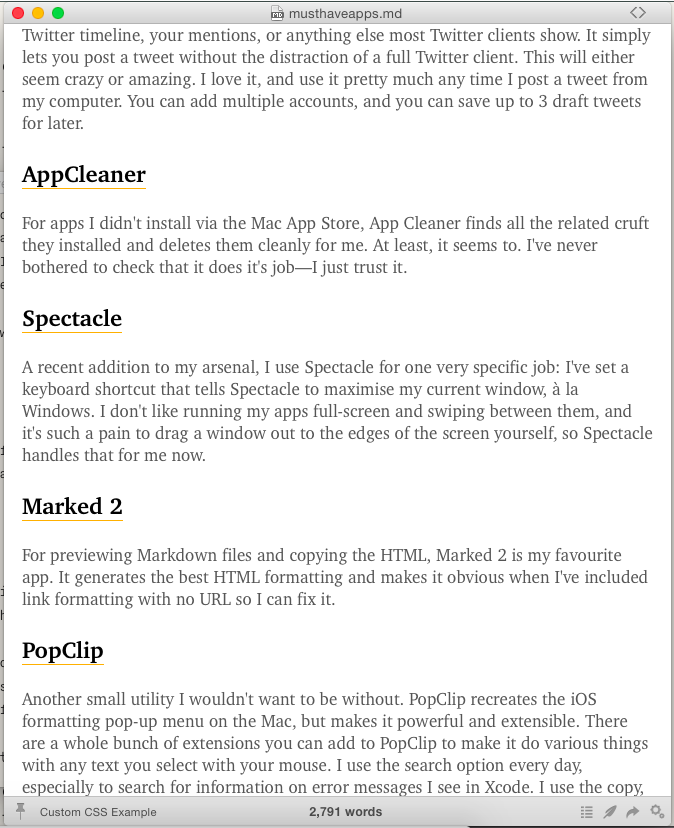
For previewing Markdown files and copying the HTML, Marked 2 is my favourite app. It generates the best HTML formatting and makes it obvious when I've included link formatting with no URL so I can fix it.
PopClip
Another small utility I wouldn't want to be without. PopClip recreates the iOS formatting pop-up menu on the Mac, but makes it powerful and extensible. There are a whole bunch of extensions you can add to PopClip to make it do various things with any text you select with your mouse. I use the search option every day, especially to search for information on error messages I see in Xcode. I use the copy, cut, and paste options a lot, and less frequently the Google Translate and change case shortcuts.
TextExpander
Yet another utility I use constantly, every day. TextExpander lets you create snippets of text you write out often and invoke them with a small text shortcut. For instance, I type ";em" and TextExpander replaces that little shortcut with my email address, so I don't have to type it out every day. I also have shortcuts for my email sign-off and email templates I use a lot.
Vox
If I ever want to listen to music in my iTunes library that I haven't uploaded to Deezer, I use Vox. It's a great-looking application that makes listening to your iTunes library more enjoyable. You can also add your Soundcloud account and listen to radio stations, if that's your thing.
Status Magic
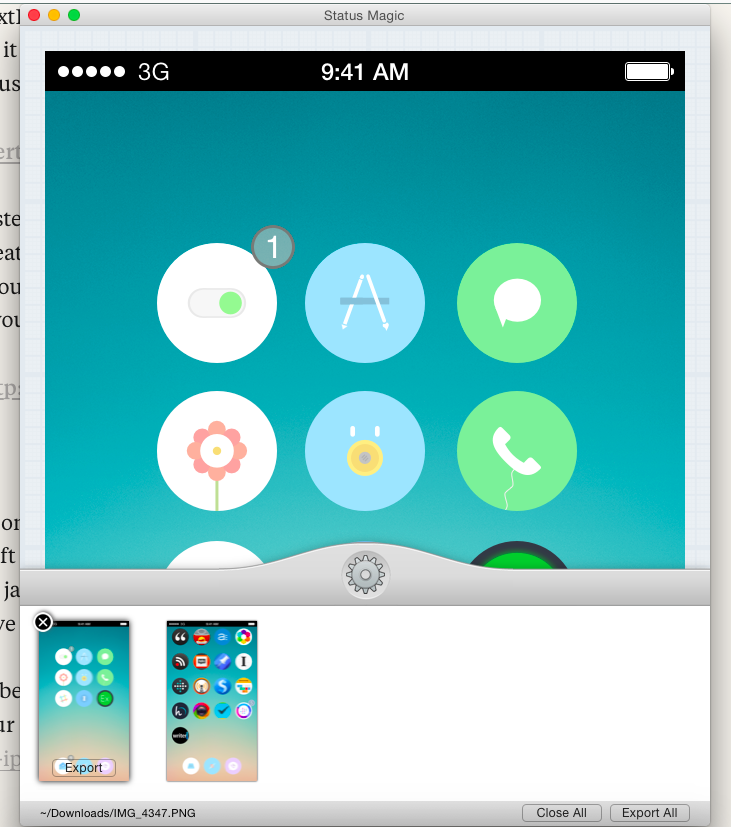
For posts like this one where I use lots of iOS screenshots, I use Status Magic to remove all the cruft in my status bar. I actually don't have heaps to remove these days, since my phone is jailbroken and I've removed a lot of the status bar icons anyway, but it's still nice to have a uniform look in screenshots.
This app has now been discontinued, since Apple has made it easy to take screenshots of your app with perfect status bars, but I still like doing it through Status Magic.
And my favourite app this year? Unread. The gorgeous themes and the clever design make it a winner on my iPhone and iPad.