My must-have apps 2015
Since I wrote last year's must-have apps list, I've tried lots of new apps, and I've stuck with some old favourites. To avoid repeating myself, I'll only explain how I use any apps that didn't appear in my 2014 list.
I'm also skipping the iPad section this year, as I've been using mine less and less.
iPhone

I'm currently using an iPhone 6s 64GB, which is a huge upgrade from my 16GB 5s. This year was the first time I'd really needed more than 16GB, and I'd been feeling the pain of needing more space for a few months by the time the 6s was released.
I currently have 96 apps installed, which is more than double what I had last year. With the extra space, I no longer have to delete apps I'm not using to free up space, so I often leave apps installed so I'll be notified when they're updated, even if they don't fit my needs right now.
Old favourites
Apps I mentioned in my 2014 post that I'm still using:
- Tweetbot
- Unread
- 1Password
- Deliveries
- Sumptus
I've tried a few different expense trackers, but always end up coming back to Sumptus. Its Apple Watch app isn't super reliable, so I'm hanging out for a WatchOS 2 update and hopefully some bug fixes. I'd also really like a Mac version, so I can add expenses from my computer when I'm processing receipts in my inbox. Despite this wishlist, I really love the design of Sumptus, the ability to add expenses in different currencies (handy for online shopping from outside the US, which is often in USD and not converted to local currency), the ability to do calculations when adding an expense (handy for expenses where someone paid me back part of it so I'm not sure how much of the total I paid for), and the way Sumptus learns to recognise my notes about expenses and automatically put them into the right categories for me.
My usage of the other apps listed above hasn't changed much, though I've thoroughly enjoyed having Deliveries on my Apple Watch. The Tweetbot Apple Watch app is also useful for times when I don't have my phone but I need to kill some time.
ToRead
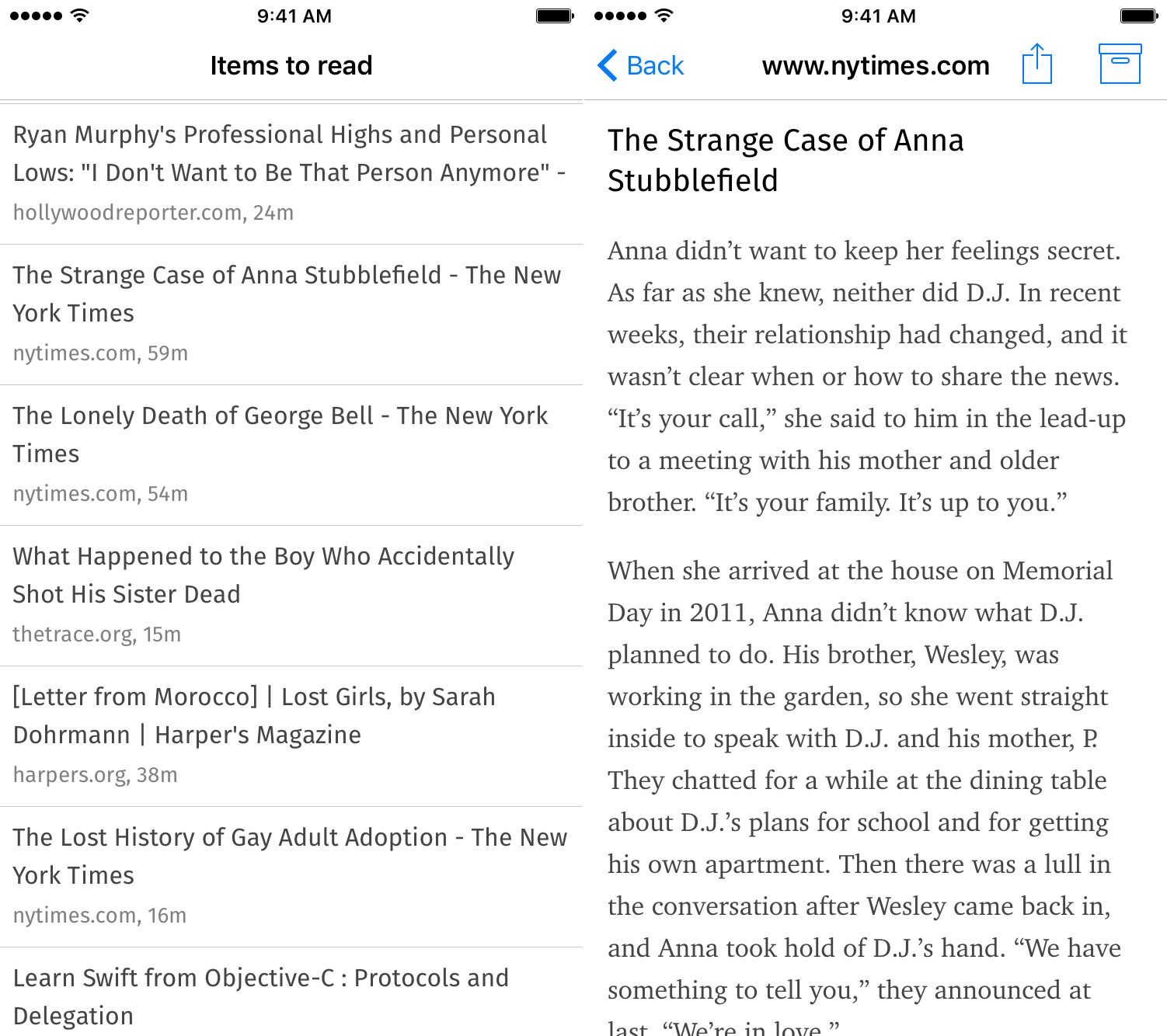
This is the first year any of my own apps have made my must-have list. I'm super proud to be able to say that I rely on products I built myself every day. ToRead is one of them, though it's not finished, and not available on the App Store yet. It's a read later app, similiar to Instapaper or Pocket, but it uses the unread bookmarks from my Pinboard account to populate its list of articles.
I originally built ToRead because I found myself sending a lot of what I read in Instapaper to Pinboard so I could reference it again later. Since Pinboard has a built-in status of read/unread for bookmarks, it makes more sense to have those items in my Pinboard account from the start, and simply change them from unread to read, and add tags, instead of moving them from service to service.
These days I'm on the hunt for a better bookmarking tool, as Pinboard no longer suits my needs, but I still prefer using ToRead to Instapaper or Pocket. I'm looking forward to working on it further, and hopefully publishing it in the App Store in 2016.
Duolingo & Babbel
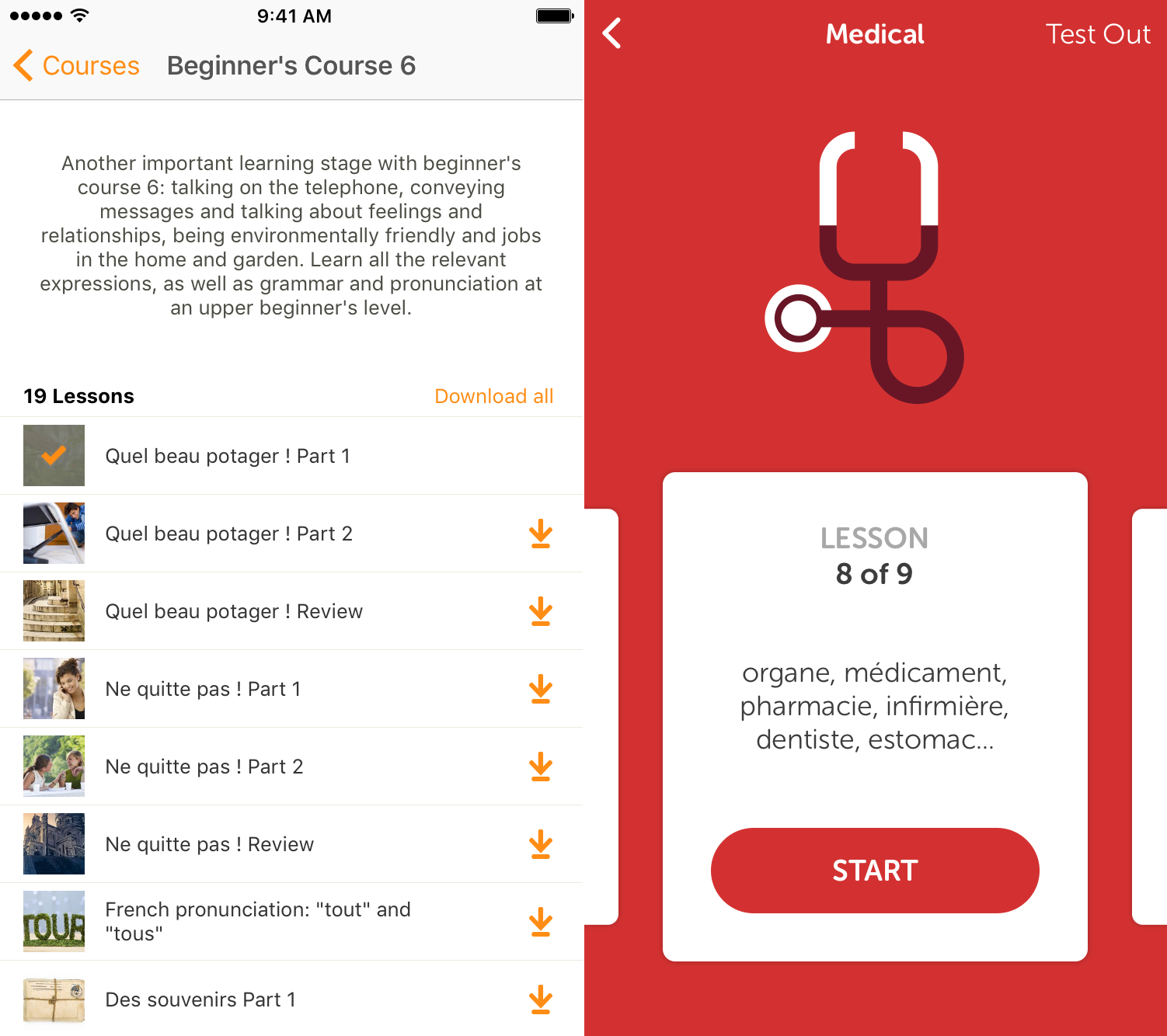
I've been working hard to practise my French every day in 2015. As part of that process I've tested several language-learning apps. Duolingo has been one I relied on from the beginning, but Duolingo lacks thorough explanations of grammar and language rules, which can make it confusing and frustrating to use as a beginner. I find it much more useful as a revision tool once I've learned about new concepts or verb conjugations elsewhere.
Babbel is the best app I've found for teaching me what Duolingo doesn't. Babbel covers vocab, language rules, listening exercises, and usage of new concepts in dialogue. I still feel overwhelmed by how many rules there are to learn in order to speak French well, but Babbel is helping me make huge strides in my understanding. It's well worth the monthly subscription.
Checkie
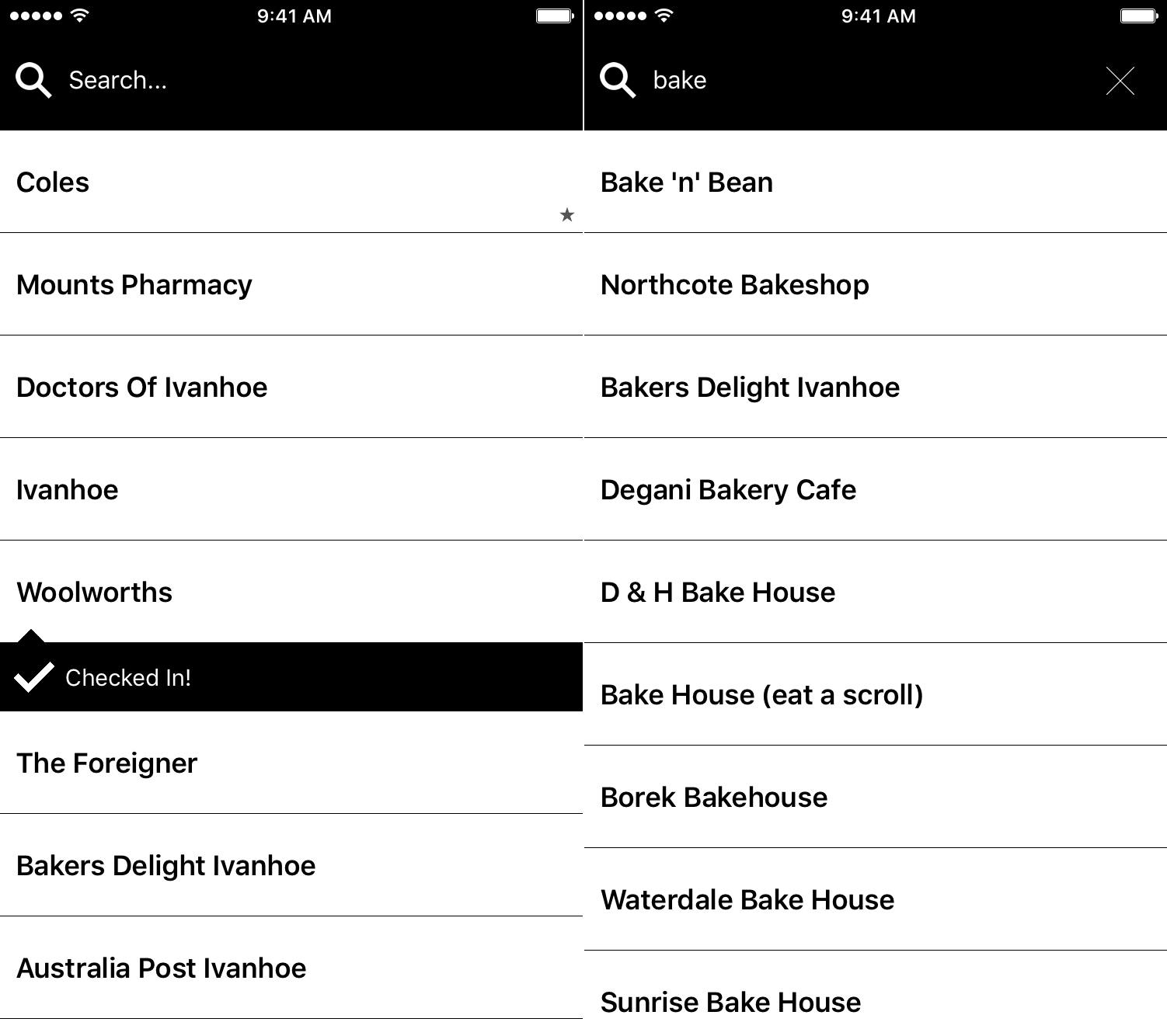
Checkie is a really simple app that shows you Foursquare places nearby and lets you check-in with a swipe. It takes all the social and gaming features out of Swarm, and makes the process of checking in simpler and easier. I used Checkie a couple of years ago, but more recently had switched back to Swarm so I could check-in from my Apple Watch.
Just a few weeks ago I realised Checkie now has an Apple Watch app, so I've switched back to it. Not having badges, coins, and leaderboards makes my check-in experience much better. I use Swarm simply to record the places I go, so it's nice to be able to get the experience I want from Swarm, even if it's in another app.
Momentum
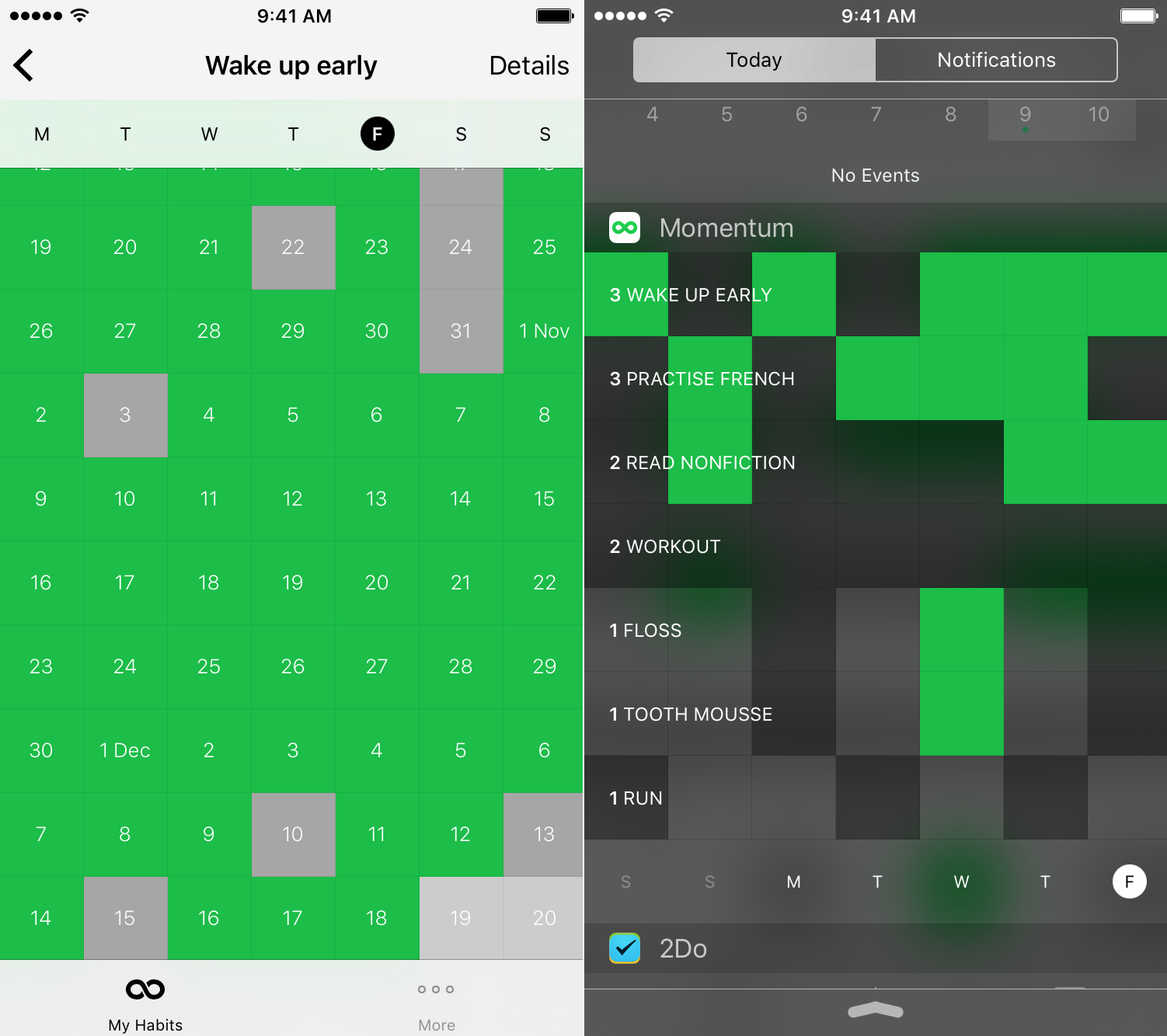
I've tried many, many habit trackers in the past. Momentum is hands-down my favourite these days. The app is based on the design of a spreadsheet, which makes it super simple to use. You can always see your week at a glance in Momentum, and checking off a day for each habit is just a matter of tapping on its square.
Momentum also lets you schedule your habits for particular days, turn on or off reminders for each habit, and add notes to keep a more detailed log of your progress. Momentum is also one of the few habit trackers available on the Mac, though I find the combination of the Apple Watch app and Today widget on my phone are my favourite places to check off habits and see what's left to do.
Letterspace
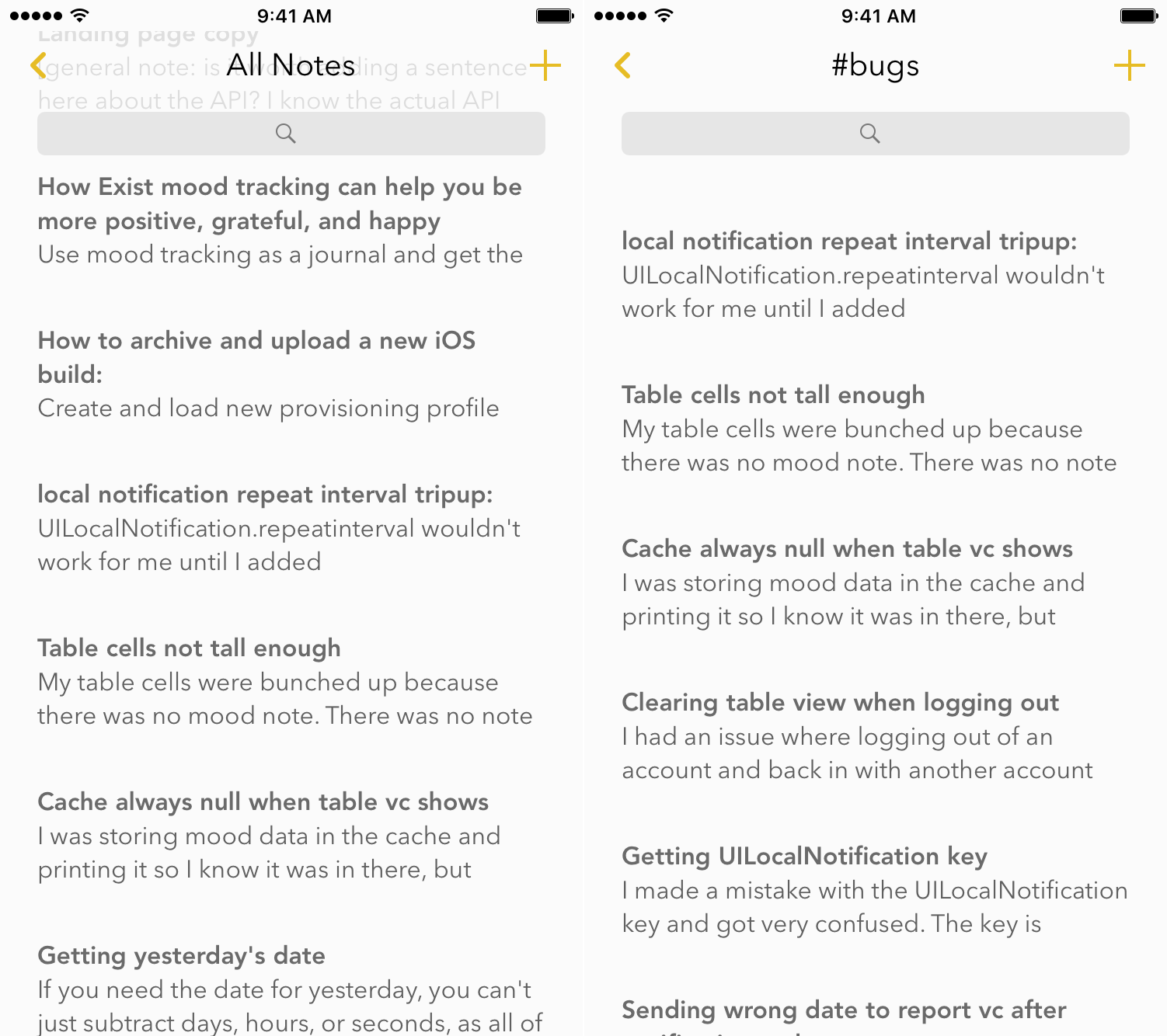
I'm very excited for Day One 2.0. It sounds like we'll finally be able to add more than one photo per entry, and we'll be able to have multiple journals. Multiple journals (or notebooks, or folders) is something I really want in a notes app, but I've had trouble finding that feature in simple notes apps—it's much more common in complicated apps like OneNote, Evernote, or Notebooks.
So I may move all my notes to Day One when 2.0 is released, but for now I'm using Letterspace on all my devices. It has some really nice themes, handles Markdown, and my favourite feature: processes inline tags. I'm a huge fan of inline tags, versus a specific tags field like Evernote or Simplenote offer. I also really like Day One's menubar quick entry box, which I haven't found in another notes app that's simple enough for my needs, so I'm looking forward to being able to use that more often in the future.
Timepage
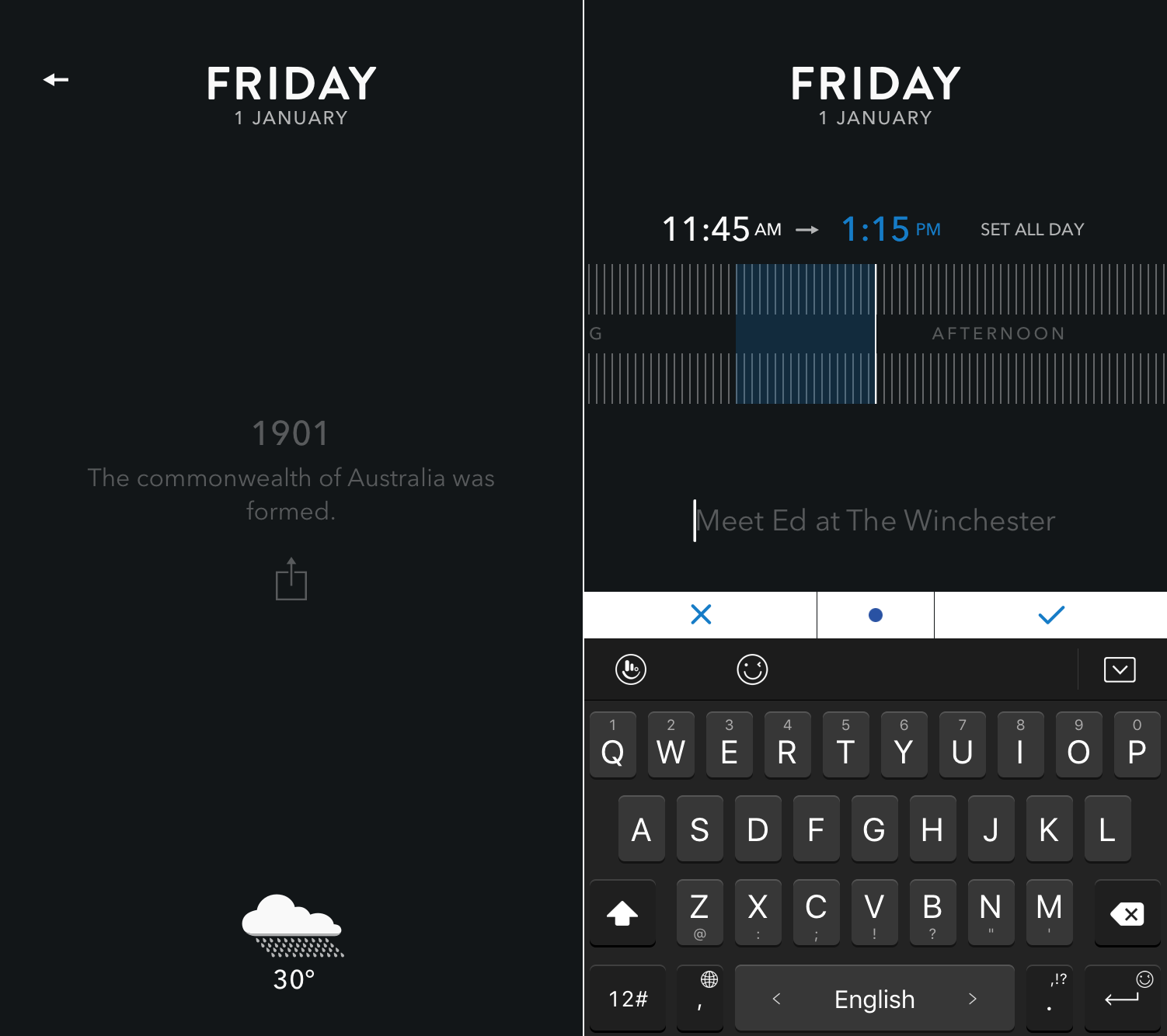
Though I still use Fantastical on my Mac, and I use its Today widget on my phone, for actually creating events I prefer the setup of Timepage. I previously used Calendars 5 because I liked its week layout, but I never got used to its new event screen, and found it always took me a long time to enter what I wanted to.
Timepage is surprisingly quick to use, despite not having natural language parsing, and I got used to its interface for new events really quickly. It also has a beautiful design and built-in weather provided by Forecast.io.
Pocket Weather
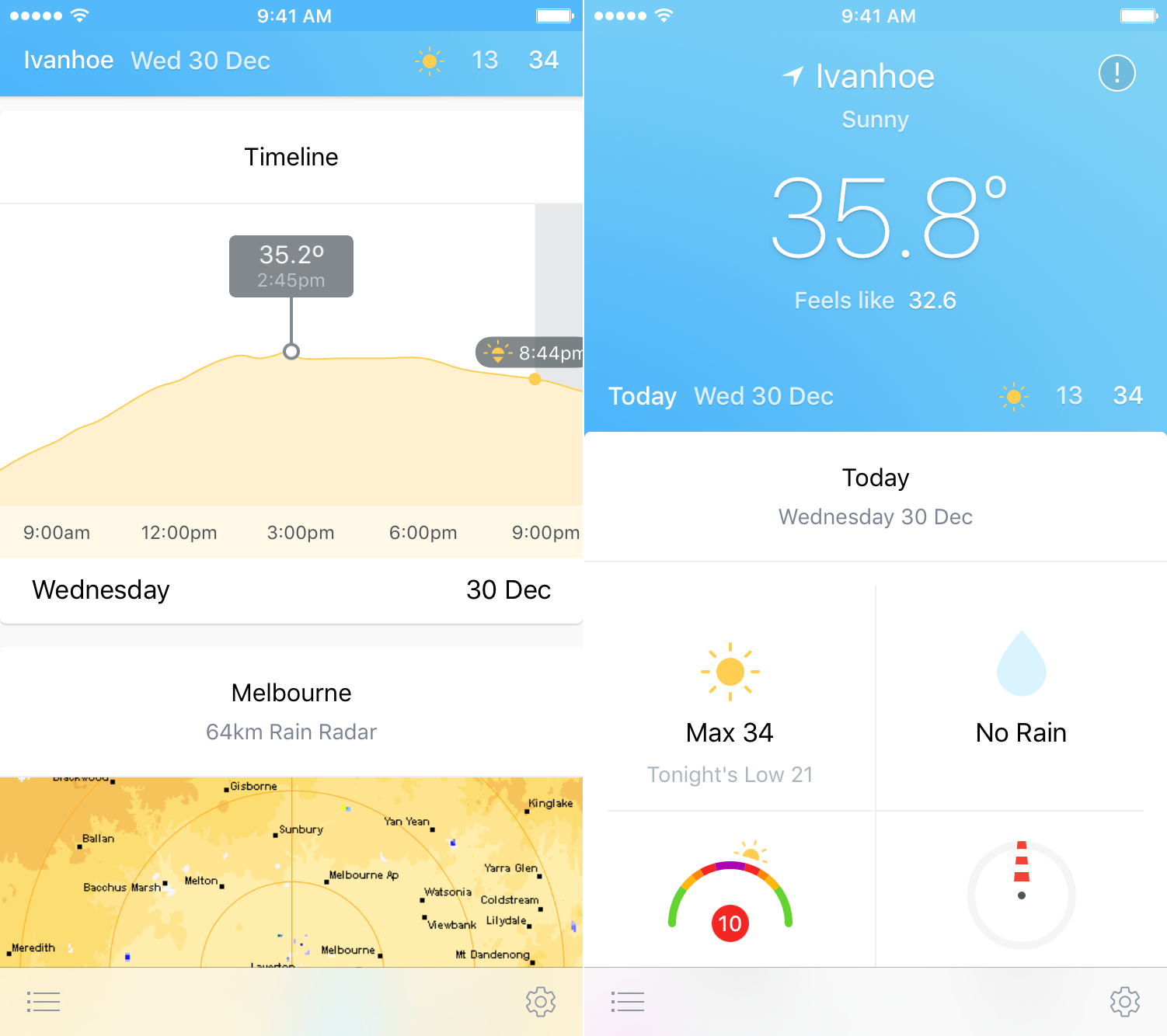
I hadn't used Pocket Weather for a long time, despite it being one of the most accurate weather apps for Australia because it uses our BOM weather data. Pocket Weather recently got a huge update, with a brand new design that brings it more inline with the simple, understated designs of most weather apps you see on iOS these days. Although, based on App Store reviews, there was a big backlash against the change, I really like it.
The new Pocket Weather also comes with a Today widget (finally) and an Apple Watch app. There are many improvements to come (for instance, the Apple Watch complications only show the high temperature, not the current temperature. I can't imagine who finds that useful) but for now I'm finding it nice to have accurate weather when I need it in a much updated and simplified interface.
Exist
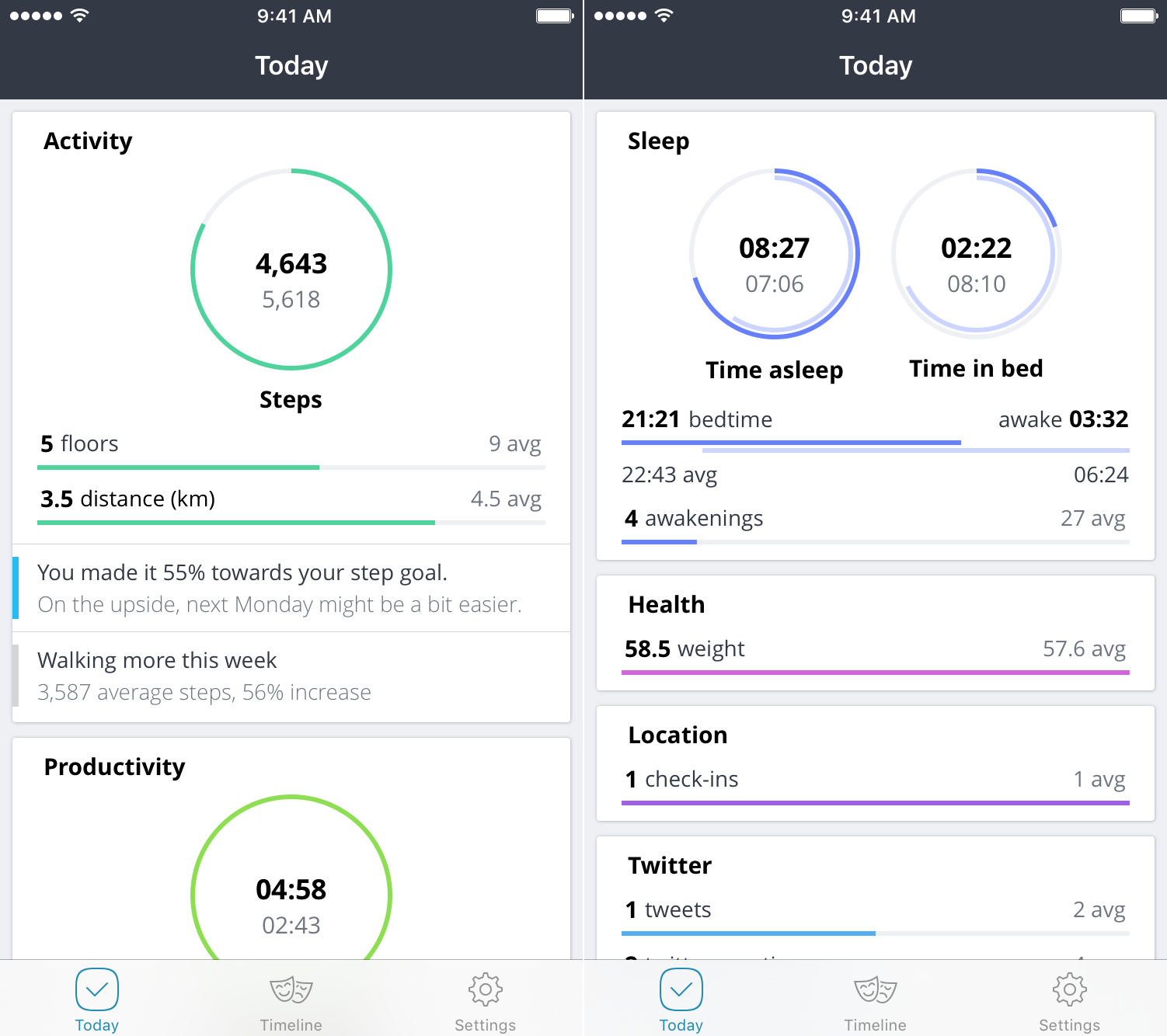
The second of my own apps to make the list! I worked really hard on Exist and my iOS skills in general through 2015, and managed to make Exist for iOS much more useful. Where previously the app only had a list of your mood entries from the past week and the ability to rate your mood for today, this is now just one of three sections in the app. Another is a full settings page, and the third—and most exciting—is a "Today" tab, which shows your data for the current day.
I'm also in the process of beta testing Apple Health integration, so we can grab your data from your phone and you won't need a dedicated fitness tracker anymore, and I've started working on getting location from the phone too, so you won't need to use Swarm or Moves for location (which lets us add weather data to your account, based on where you are).
I've learned huge amounts about iOS development, and programming in general this year. There's much more to do, but I'm so proud to have built an app that I find useful and that I like using every day.
LongScreen and Altershot
These are two apps that I don't use often, but am so glad to have when I do. Altershot lets me clean up the status bar on screenshots I take on my phone. LongScreen lets me put them together into one image. I used both these apps to create the screenshots you see throughout this post.
Scanbot
Another app I use rarely but find super useful when I do is Scanbot. I use it to scan documents I want a record of without keeping the physical copy. Scanbot is incredibly well designed, and make it easy to quickly scan a document, name it, and send it to a cloud service like Dropbox or Evernote. I just wish I had more reasons to use it.
Due
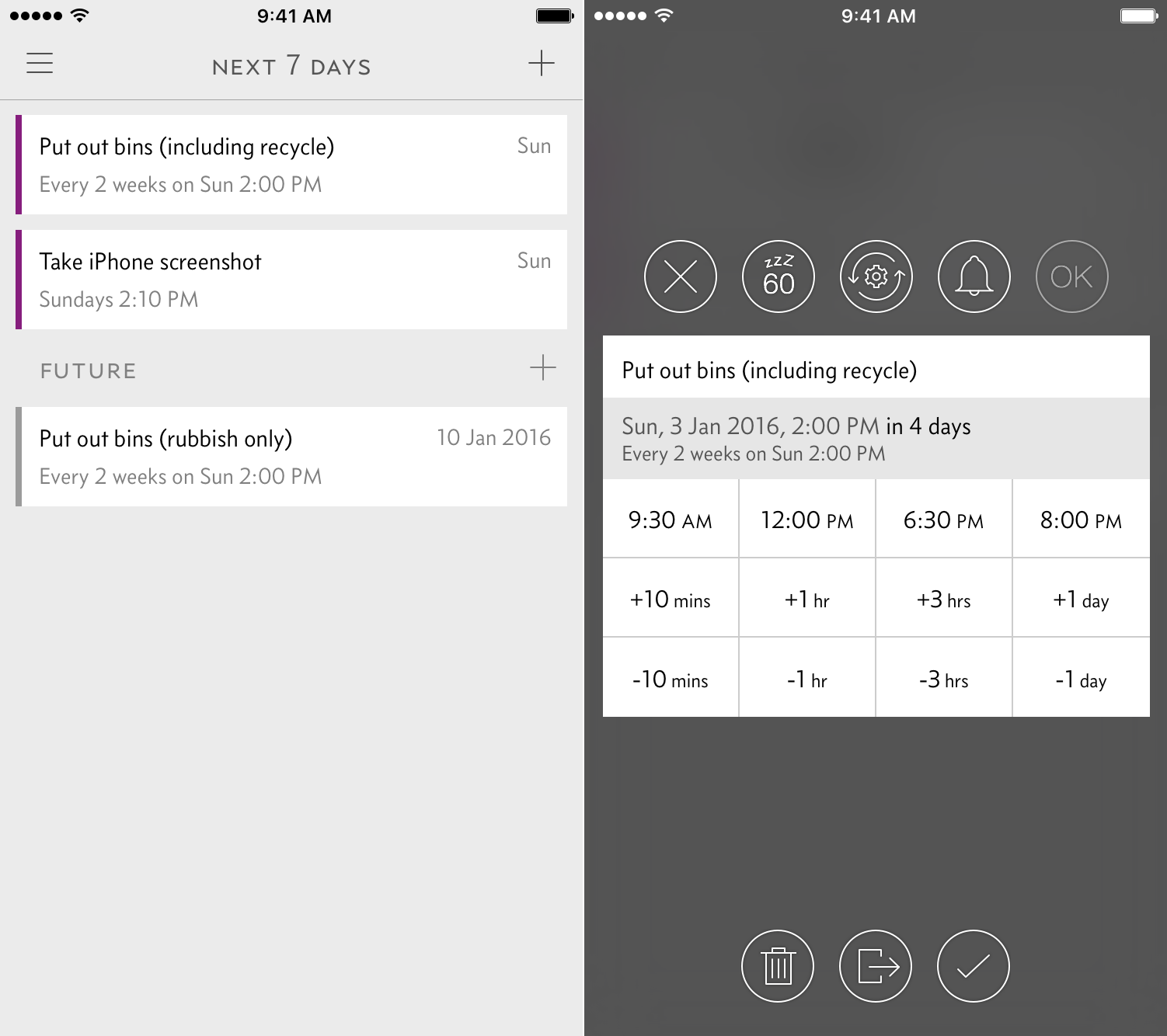
Due has one feature I rely on: nagging reminders. When you set up a reminder in Due, you can also set a nag interval. Until you tell Due you've completed that task, its reminder will keep going off at the interval you set.
I use it for things like putting out the rubbish every week, which I set in Due with a 1-hour nagging interval. I get a reminder at 2pm, and inevitably don't put out the rubbish, so I get reminded again at 3pm, and 4pm, and so on. Interactive reminders let me set each task as completed on my Apple Watch when I get the alert, or put it off for later.
Klok

Klok is essentially just a Today widget. It shows up to five different timezones, and what the current time is. It also lets you set a particular time in one timezone, and automatically updates the others, so you can easily check different meeting times to find one that works. A tool like this is indispensible when you work with people all over the world, and I've found Klok is the best one around.
Instashare
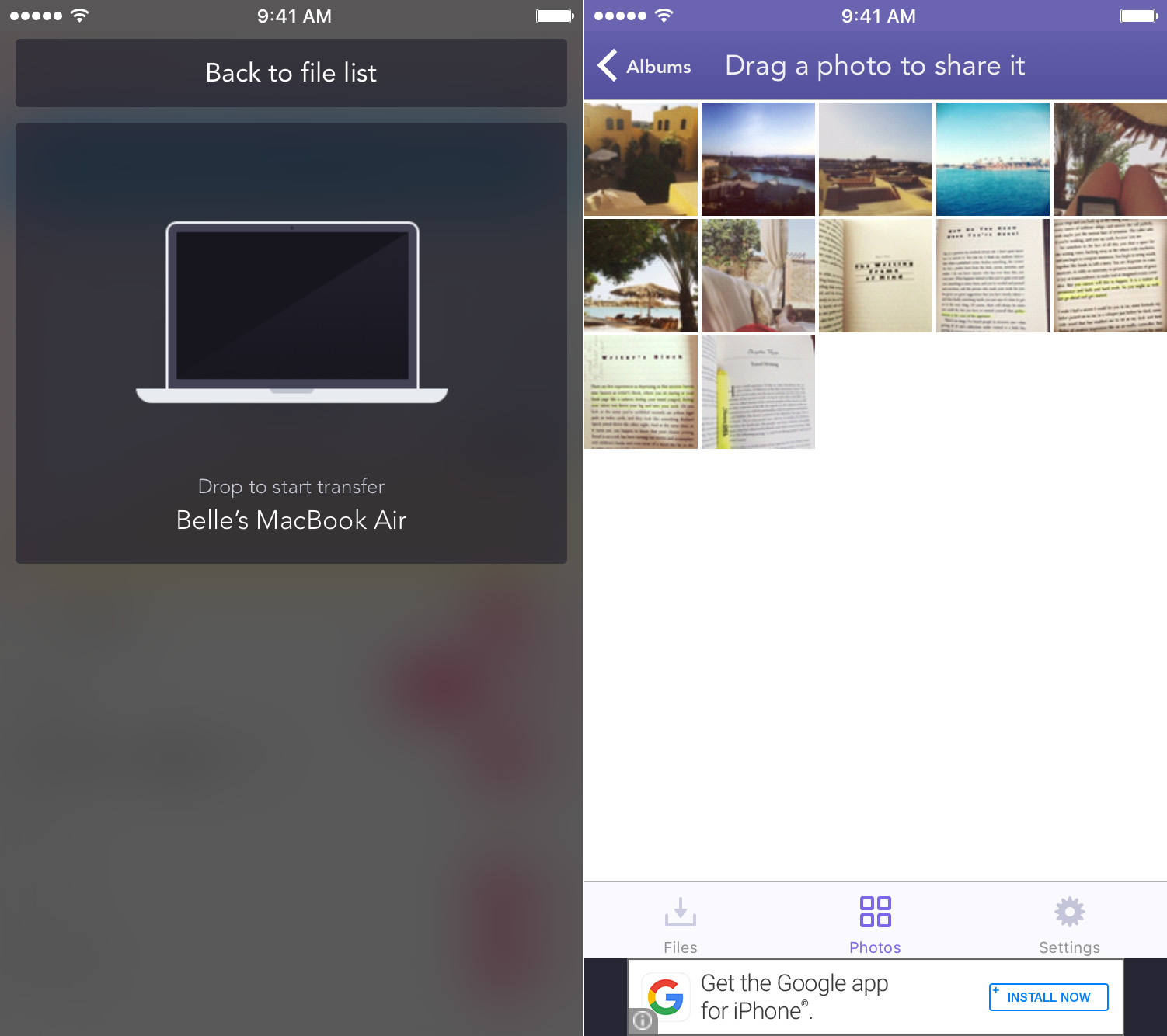
I use Instashare to send files (usually screenshots) from my phone to my computer. Although sometimes I have trouble getting my phone and computer to see each other, when Instashare works, it works really well. It has an extension, so I can share a screenshot to my computer right from the app I edited it in, instead of switching to Instashare first.
f.lux
Sadly, f.lux got shut down quickly after it was open up to all iPhone users. I was lucky enough to grab a copy before that happened, so I still have it running now. Although it's not as good as the jailbreak version, because it has to turn on my phone's screen every time it subtly adjusts the screen hue, it's much better than nothing. f.lux is something I really miss everytime I go back to standard iOS after having a jailbreak, so it's a relief to have it back.
If you missed out on f.lux, here's a similar app you can try.
2Do
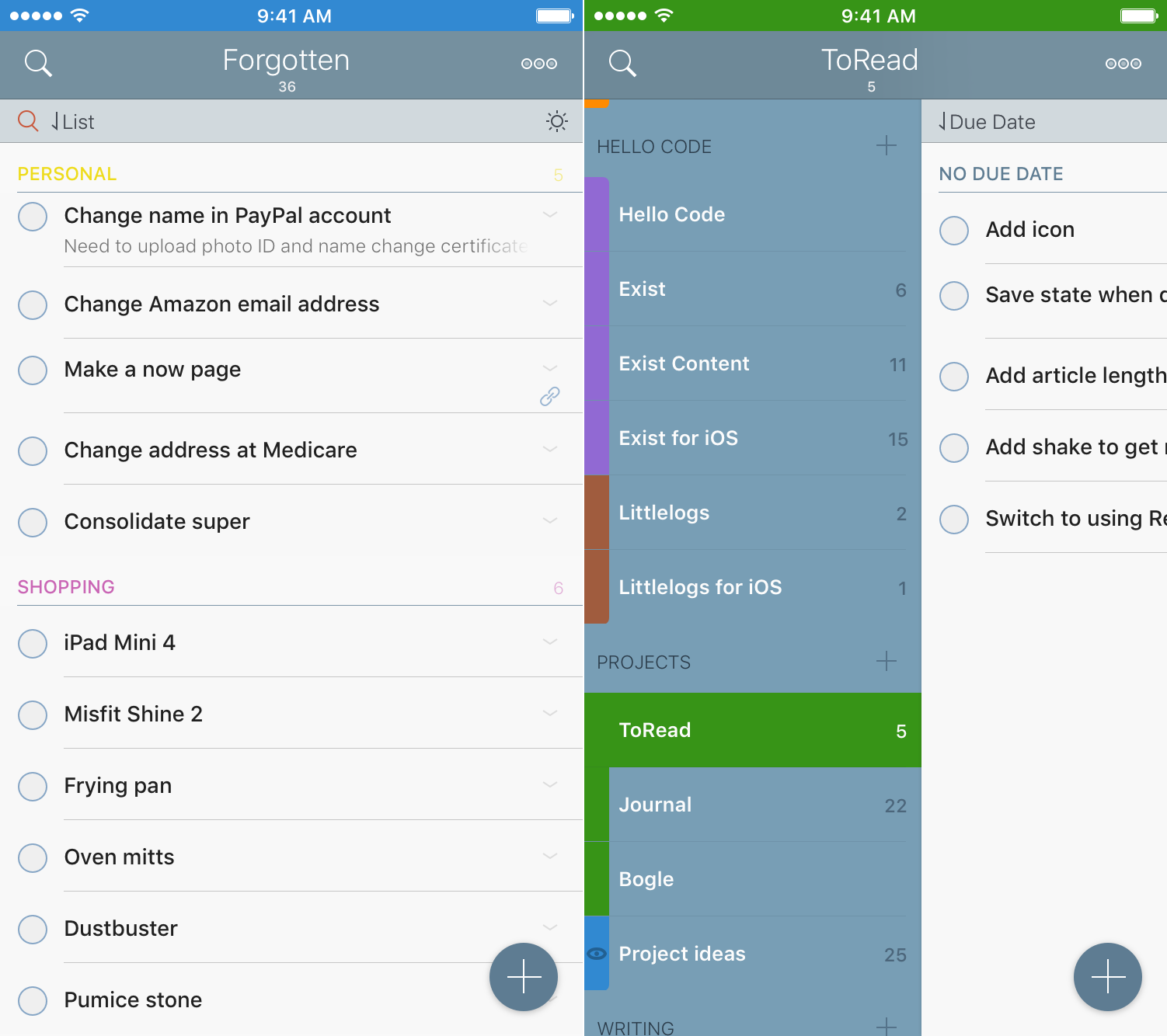
I'm constantly trying task manager apps because I'm never quite satisfied with the ones I've got. So far, I can't help coming back to 2Do every time, because I'm used to how it works and I miss its features when I switch to other apps. As 2Do gets more and more features, I'm finding it more cluttered and complicated than I'd like, so my next switch will likely be to something a bit more simple.
I really like the feature set of The Hit List, which does almost everything I need, without nearly the amount of clutter in 2Do. Unfortunately, the iOS app is still far behind the power of the Mac version, and the Mac version's design is desperately in need of a refresh. But I'm keeping an eye on THL, because I think it has a lot of promise.
In the meantime, 2Do is helping me stay organised.
Mac
Old favourites
- iA Writer
- Deezer
- Fantastical
- Bartender
- Clocks
- BetterTouchTool
- 2Do
- Wren
- AppCleaner
- Spectacle
- Marked 2
- PopClip
- TextExpander
- Status Magic
Almost all the apps I mentioned last year are still in-use on my Mac. iA Writer Pro has become iA Writer, which seemed like a good move, but came with a lot of bugs. I've been testing out Caret for writing on my Mac when iA's Dropbox sync bugs frustrate me too much, and it seems like Caret could be a contender for my favourite writing app in the future. It's certainly off to a good start.
Spectacle has become even more important now that I'm using a second monitor. I use it to make windows maximise, since OS X no longer has that built-in, and to make windows take up half of my screen, now that I often run two windows side-by-side.
I briefly switched back to Rdio for my music streaming, since it let me find the music I wanted to listen to easier than Deezer does on the Mac, but it shut down just a month or two after I switched. Now I'm back to using Deezer, and waiting for the Mac app to catch up to the iOS version.
Alfred
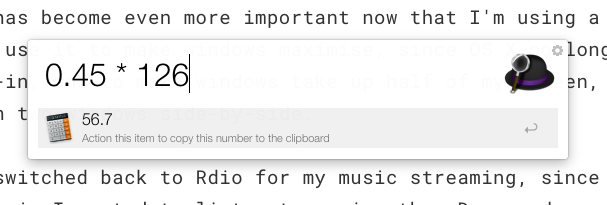
I'm surprised I didn't include Alfred last year. I've been relying on Alfred instead of Spotlight for a couple of years at least. I use Alfred to open apps, do quick calculations, and create workflows to speed things up, like checking a bunch of websites every morning.
Degrees
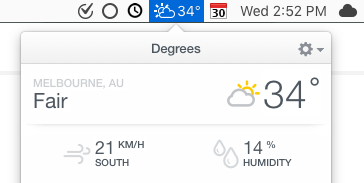
Degrees is a handy little app that puts the current weather in your Mac's menubar. The weather isn't super accurate for Australia, but it's close enough to get a rough idea of how hot or cold it is outside. Since I spend so much time inside at my desk, this can be really useful.
MeisterTask
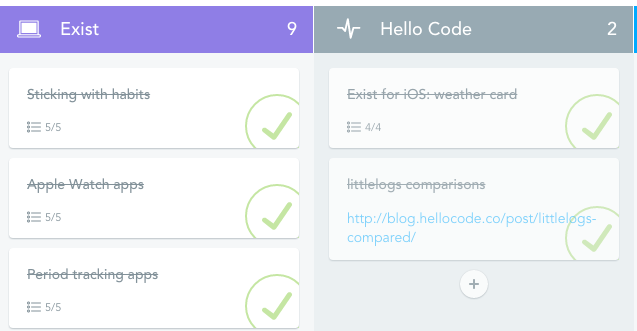
MeisterTask recently created a Mac app, which I switched to instead of having the web app pinned in my browser. If you haven't heard of MeisterTask, is like a prettier version of Trello, with a few unique features. It has time tracking built-in, and some really powerful features in the Pro version, like making cards move around based on pre-set rules.
I use MeisterTask to keep track of my writing schedule visually, and to keep an index of all the writing I've done, where it was published, whether it's been invoiced and paid, and whether I've included it in my weekly newsletter yet.
Dash
This year I've got a few more programming apps in the mix. Dash is one—it's an app that makes documentation available offline and easier to browse. I've had a lot of trouble getting it to work properly with the iOS docs, but when it does work, it's a really handy way to find what I need. I use an Alfred workflow to search Dash, and keep Dash full-screen on my MacBook Air monitor while coding on my bigger second screen.
Telegram
Telegram is the app Josh and I currently use for day-to-day communication. We still miss the stickers from Viber, but for the most part Telegram's experience is as good as Viber, and more secure.
CloudApp
I use CloudApp for quickly sharing screenshots—mostly on sites like Littelogs, where the service doesn't support uploading images (yet). I also occasionally use it for uploading Markdown drafts that I want to share with someone without publishing.
Kindle
I don't really like the Kindle app on Mac, but I can't help using it. When I want to reference a book I read on my Kindle in something I'm writing, the Kindle Mac app is the quickest way to search for what I need. It's a huge pain that it doesn't let you copy and paste text from books, but at least I can quickly find what I'm looking for.
IconJar
Since I've been needing icons for my iOS apps lately, I've found IconJar really handy for searching or browsing the icon sets I've downloaded. I use it every time I need an icon, without fail.
RescueTime
RescueTime is an app I set and forget. I set it up once, then let it run and track my productivity. Exist integrates with RescueTime, so I can track my productivity in Exist alongside the rest of my data, and get insights and correlations about when I'm most productive.
Zoommy
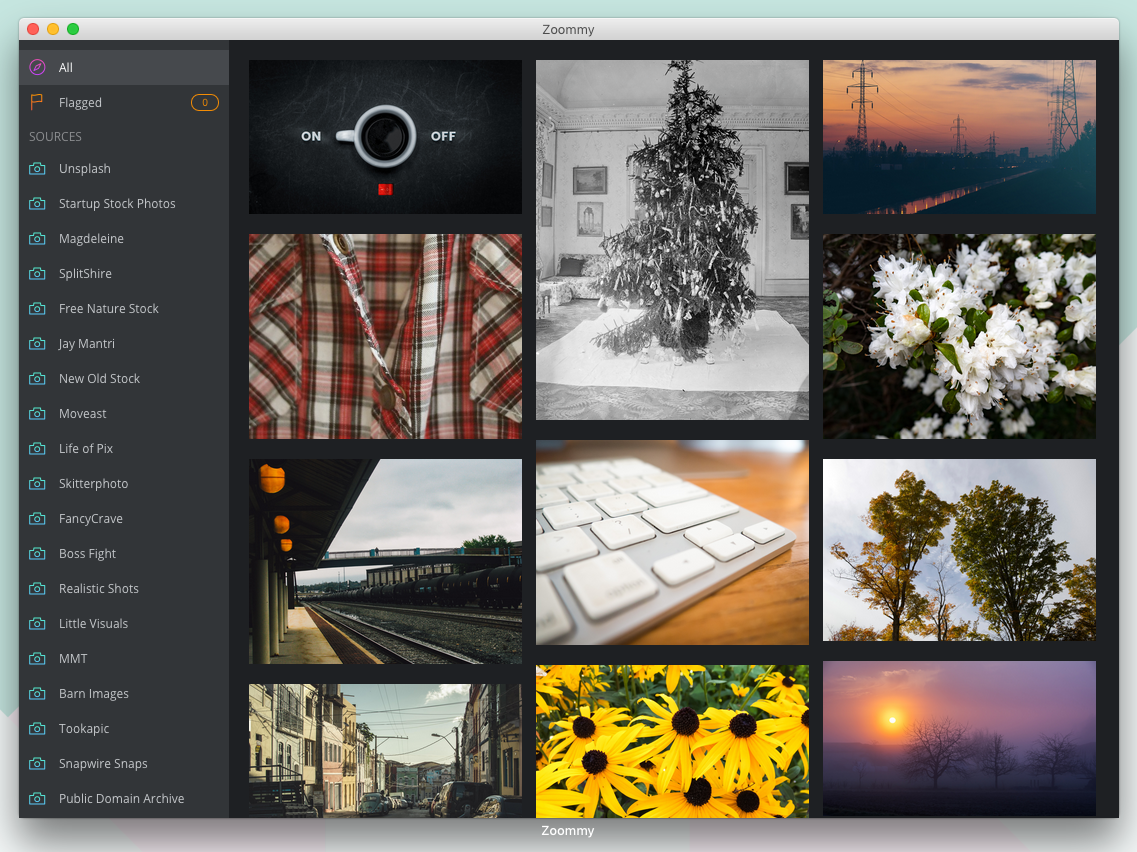
Zoommy is a handy app that bundles Unsplash, x, y, and a bunch of other royalty-free stock photo sites into one app. When I need an image for a blog post, this is a quick way to grab one. It's especially useful when I need to grab a bunch of images so I have new ones handy for blog posts in the future.
Reveal
Another coding-relating app I rely on these days is Reveal. It's an incredibly useful app that helps you debug iOS layout issues. Whenever I'm working on a layout for an iOS app and I'm having trouble, I turn to Reveal and almost without fail it reveals something that helps me figure out the issue. Another app that's well worth the asking price.