How I read the internet (with all the apps)
19 Apr 2015

I read the internet a lot. That’s right, the whole thing.
Well, I try to read the whole thing and I usually end up disheartened by how much faster my reading queue builds up compared to how much of it I read. Still, I do my best.
My reading queue consists of two main avenues: RSS and my “read later” queue that gets saved from RSS, Twitter, or while generally perusing the interwebs.
RSS
I power my RSS habit with David Smith’s excellent Feed Wrangler service. I hear it’s excellent, so I say that to fit in. I haven’t actually put it through its paces much, so to me it seems just fine, which is actually just fine with me. A fine RSS syncing service is all I need. But if you’re looking for an excellent one, I hear Feed Wrangler is that too.
Aside from ordinary RSS feeds, I have one special feed delivered by a little service my sedulous partner and co-founder, Josh, created for me a few months ago. The service is called MailAtom, and you can probably guess what it does. I have a special email address I use to sign up for email newsletters, and MailAtom creates an RSS feed from that inbox.
There’s a very good reason for this: I’m incredibly particular about my reading experience. I want to be able to read email newsletters in a reading context, like a beautiful RSS feed reader that’s been laboured over to make the experience amazing, rather than my ordinary email inbox. My reading materials do not belong in the same queue as customer support queries, receipts for online purchases, and reminders to pay my bills, thank you very much.
So inside this feed in my RSS feed reader, I can enjoy reading great newsletters in a beautiful reading environment. Not all of them parse perfectly because they’re obviously created with an inbox in mind, but there’s always a web version as a backup.
So, time to read. How do I go about it? I switch back and forth between Unread, a beautiful reading app for RSS that has a clunky sharing process unless you use one of the chosen defaults (I never do), and Sidetrack, a more full-featured Feed Wrangler client that lets me manage my feeds as well as reading them. Sidetrack has a really quick shortcut to get me to the standard iOS share menu which is my main point of call for sharing, since I usually want to bookmark something or send it to my task manager.
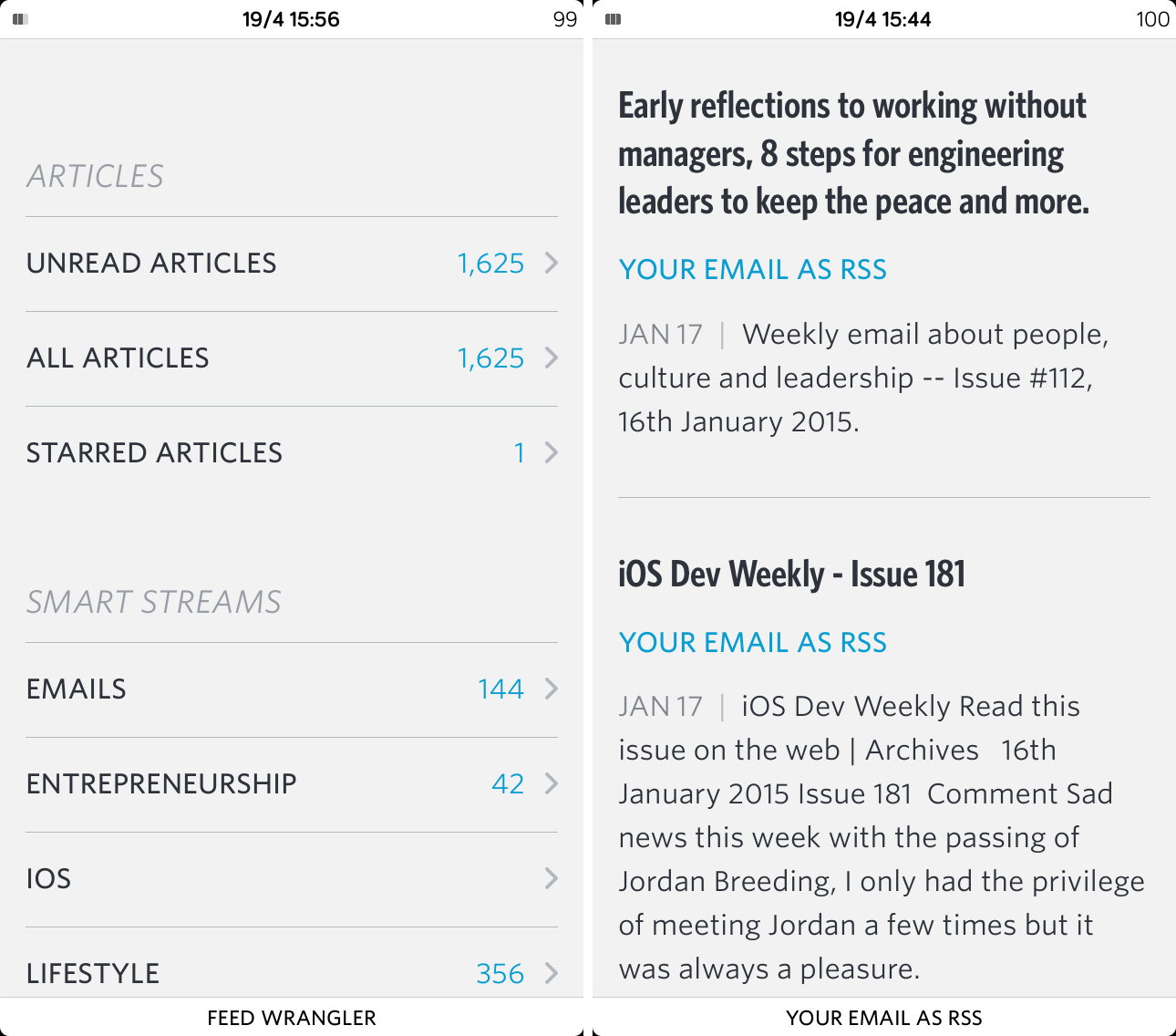
I also keep Sidetrack’s cousin Reconnaissance on hand for quick triaging of my feeds if they’re getting out of hand. I unsubscribed from Brain Pickings because there was too much content for me to keep up with, but when I did I used Reconnaissance to triage the posts I already had in my queue so when I get around to reading them only the ones I’m really interested in will still be waiting.
When I’m spending time reading my feeds, I usually choose a feed at a time to work through. The low frequency feeds that also happen to be my favourites get first preference, and then I’ll switch to something with a lot of items to get through and read a chunk before moving on. Reading RSS feeds is so much fun—I stopped using RSS at all for a long time, and I’m surprised how much more useful I find it these days than before I quit—but it always takes much longer than I expect. Especially if I end up down a rabbit hole of exploring tangents and related posts.
Reading later
For posts I come across during general browsing or research online that I want to read later, I send them to Pinboard. I also do this with inline links to interesting posts as I’m reading, and with links that pique my interest on Twitter.
In the past I’ve used Instapaper and Readability, and briefly tried Pocket, but I like using Pinboard as a read later service because so many of the posts I read later end up being saved to my Pinboard account with tags when I’m done anyway. So it makes sense for them to start there.
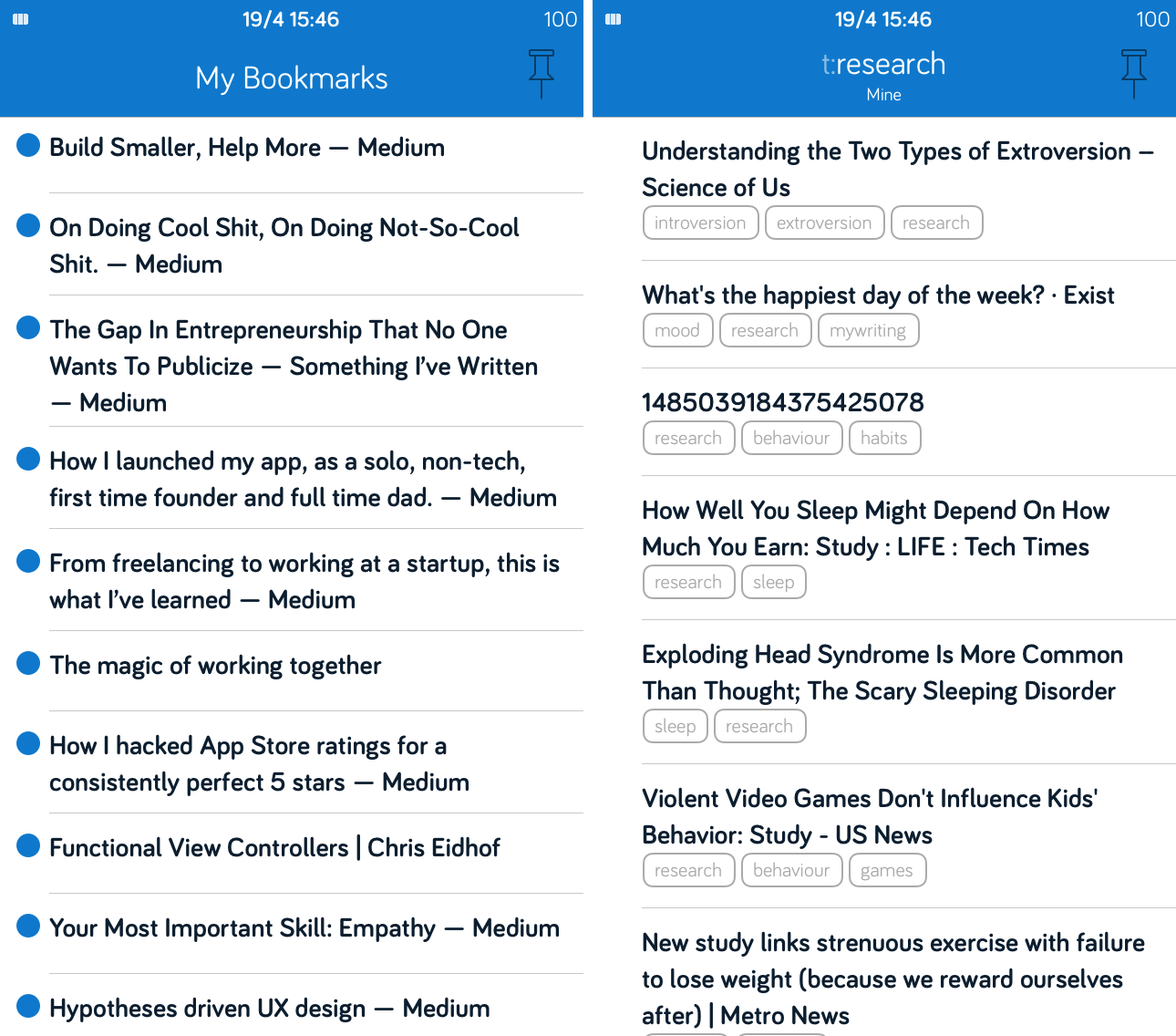
I’ve tried a lot of Pinboard iOS apps, but even the best read later Pinboard experience feels like an afterthought. These apps are all created to be either full Pinboard clients, or else simple bookmarking apps. Pinboard isn't a read later service, so no one seems to expect you to use it that way.
So I’m building my own read later app for Pinboard. While I’m developing it, it’s name is ToRead and it looks like this at the moment:
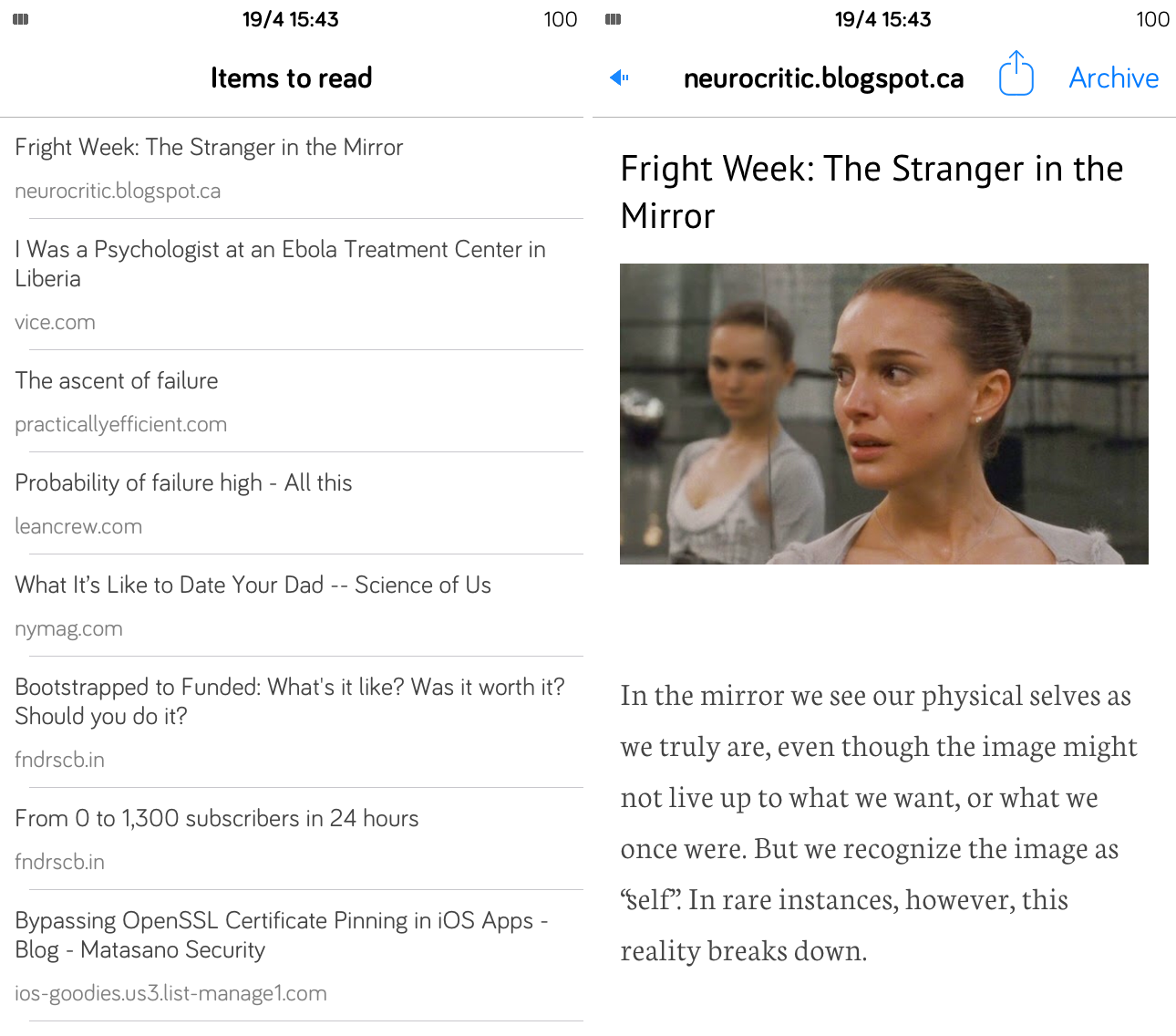
It’s a super simple app. It takes the RSS feed for my Pinboard links marked as unread, and parses each one with the Readability parser API. It lets me archive an article when I’ve read it, and share it using the standard iOS share sheet. I’m working on building in offline caching, which is one of the main features I need in a read later app (for reading in train tunnels when the network is spotty or unreachable).
I try to make time to read through this queue as well as working through my RSS feeds, but like I said—who can read the whole internet?
A few of my favourite blogs that you might like too
Development and tech
Marco.org: I like reading Marco’s opinions about the hardware and software he uses. I’m not usually a fan of reading about hardware but a little here and there from Marco is a nice amount for my reading queue. He also makes good points about producing content in various forms, like this post about audio quality in podcasts.
Brett Terpstra: One of my favourite hackers, Brett is constantly creating and sharing scripts and small projects to make your Mac life more efficient. I use his app, Marked 2, pretty much every day, and I’ve been a heavy user of his Slogger scripts to log my life in my Day One journal in the past. He always shares interesting tools he finds online, as well as his own projects.
Macdrifter: Another great place to find useful tools, sales on apps, and interesting reads. I’m not a fan of blogs that don’t have a very specific focus unless all of their tangents happen to match my interests. Macdrifter very nearly fits that requirement, and I get a lot out of reading these posts.
The Brooks Review: Another place to find varied posts that all happen to fit my interests. This is a blog I recently spent hours reading the archives of as soon as I discovered it, and quickly subscribed to for new posts. I love reading the posts about different apps, as well as the linked posts to other interesting reads around the web.
Startups and business
Desk: There are usually lots of short posts to catch up on when I look at the Desk feed. I like seeing what goes on behind the scenes for an indie Mac developer. John shares his process for marketing, accounting, communicating with his customers, and building his app.
Groove: A super transparent blog about the strategies that have and haven’t worked as the Groove team grows their business. I’ve gathered lots of great ideas from reading Alex’s posts.
Productivity and lifestyle
Austin Kleon: Austin’s blog doesn’t really fit into a category I have here—it’s probably most suited to something like “art and life”. Austin shares interesting tidbits he comes across online, like these awesome photos of children looking at “art”, and some really useful lessons about creating art and how to live the life of an artist and a normal person at the same time.
Best of MetaFilter: There are lots of posts in this feed every time I check it, but it’s always worth swiping through to uncover some hidden gems. The other days I found some helpful advice on where to shop online. In the past I’ve discovered news and surprising stories, as well as some great long reads to save for later.
Dan Ariely: I love reading Dan’s reposted Q&A column from the Wall Street Journal on his blog. He always has short, insightful answers to three reader questions that cover every aspect imaginable of human psychology, from how to tell someone they smell bad to how to choose between your girlfriend and your dog. Almost every post has an answer worth sharing.
Want to get my latest writing from around the web in your inbox? Sign up to get my newsletter every Sunday.
Image credit: Taylor Leopold